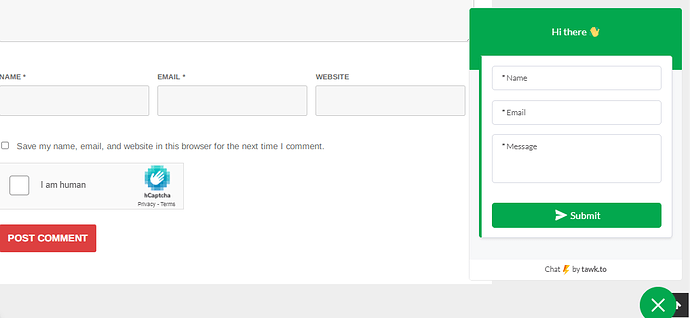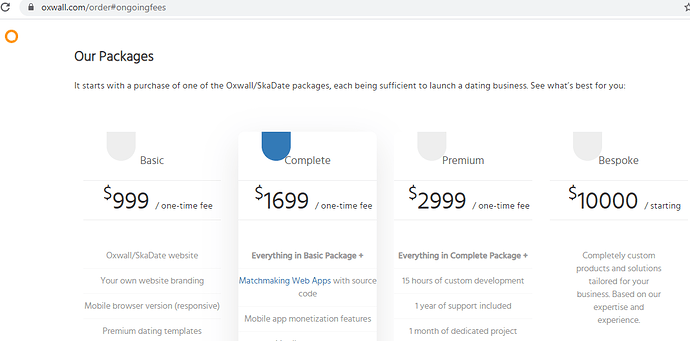Anyway. I installed FileZilla now.
See above.
To rename your file right-click on it and click rename, rename it to something that doesn’t have chat in it.
For some reason, /chat/ on all websites is taken, so it probably is a hidden folder.
Which file would that be?
Rename any and all files that have the word “chat” in them. Make sure to replace the URL of the page wherever it is used to prevent 404 errors.
I have renamed all files with “chat” in them, and the error 404 still occurs.
Remember that 404 means “Not Found” so make sure that everything is uploaded in the right spot and named correctly.
Sorry. It is error 403.
The folder or file “tinychat” is called when you click the “Chat” button. You need to change its name (as stated previously).
I did and now it says page not found. I changed the folder to just tiny.
Well because you need to change the link as well so it points to the new location
This topic was automatically closed 7 days after the last reply. New replies are no longer allowed.