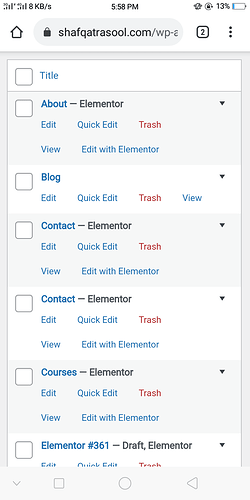My website shafqatrasool.com which is hosted on infinityfree shows 404 error every time I click on my menu or home page buttons to go to another page
Why this happened? Is there any solution or I have to shift on another Hosting provider.
I am failing to find any of these files including Blog, Contact, Portfolio, and more. Could you please send a screenshot of where these files are? Or tell me the path? Also your Read more button does not link anywhere but to your home page so make sure to change the # in your href to the page.
There is also another topic about this here, it has an explanation from staff in it:
Even if I opening these pages from my Wp admin I shows the same error it redirects to 404 page
Wo admin shows all pages
Once you have time, make sure to check on your InfinityFree FileManager (FileZilla, FileManager.ai, etc) and make sure your files are there including all pages.
Do you have pretty permalinks enabled in WordPress (check this in Settings → Permalinks)? Because your website doesn’t have the .htaccess code to make that work.
If you want to make that work, please follow these instructions to set that up with WordPress. You can use the “.htaccess” route here:
I don’t think that will work since WP pages are dynamically generated.
Ah, okay. I have never worked with WordPress in the past so I am new to that.
This topic was automatically closed 7 days after the last reply. New replies are no longer allowed.