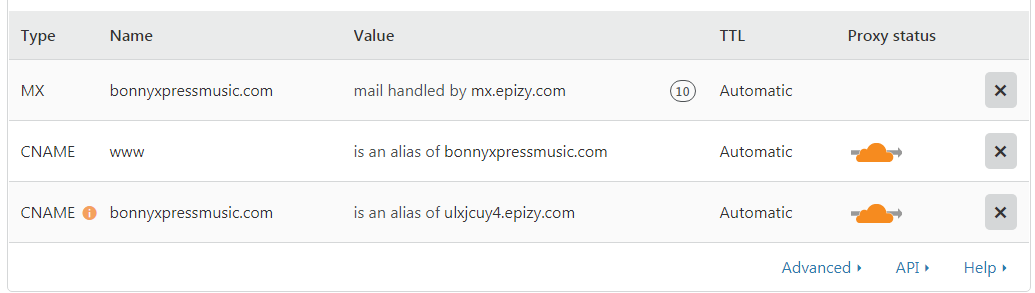please i want to create a new account and add a domain and its more then 24hours i updated my DNS and am still getting this error massage Your domain is not yet pointing to ns1.epizy.com and ns2.epizy.com. Change your nameservers at your domain registrar and wait a few hours. You can also create an account with a subdomain first.
What is your domain name?
I suggest you to change the nameservers from ns1.epizy.com and ns2.epizy.com to ns1.byet.org, ns2.byet.org, ns3.byet.org, ns4.byet.org and ns5.byet.org and try to add the domain again.
please am now having this error massage Your connection is not private
Attackers might be trying to steal your information from bonnyxpressmusic.com (for example, passwords, messages, or credit cards). Learn more
NET::ERR_CERT_AUTHORITY_INVALID
Because you also need to install a SSL certificate, or else it won’t work over HTTPS.
so how do i do that
sorry to ask is it free?
You can also use Cloudflare to get a SSL certificate. It’s free.
please i want to know which one is free? is it the one in my cpanel or i should go to cloudflare
Both of these options are free.
please which is more easy
The Cloudflare integration of the cPanel. But it may fail if you already have an account with them with a domain added on there.
i already have an account with cloudflare with this same domain add there
Then change the nameservers to the Cloudflare ones, and change the DNS records on their dashboard, in the “DNS” page after selecting the domain, to match the following records:
- A
CNAMErecord with name@and value of your Main Domain. How to find your Main Domain. - Another
CNAMErecord with namewwwand value@. - A
MXrecord with name@, valuemx.epizy.comand priority 10. - Other
CNAMErecords if you have subdomains on your account, with the subdomain name you inserted at the time of creation and value@.
Did you change the nameservers to the Cloudflare ones? Scroll down on the DNS page and there are the nameservers after the “NS” text. Put them in place of the first 2 existing nameservers, and delete the other nameservers from the domain registrar’s panel. Then wait 24 hours for the changes to propagate.
ok i have don that but i want to know if what i did in the screen shot i show above correct? and if i should set up email if i will be able to received and send email?
cause before i dint use to received email and if i send its goes to spam
It’s correct. You will be able to receive emails, but if it has a valid template, it won’t go to Spam. Check with a service like mail-tester.com if your emails are likely to go in the Spam or not.