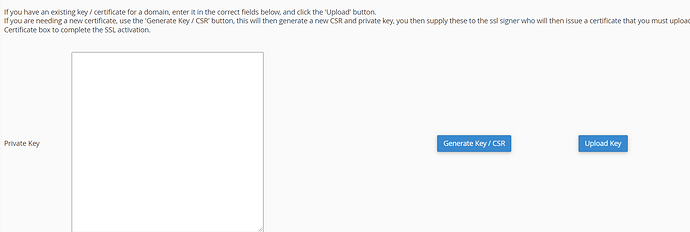You need to go to the SSL tab and set that too FLEXIBLE
You can create an SSL certificate from Login to your account - InfinityFree
ig i use cloudflares ssl and not infinty free’s for my main website so for subdomain also i would want to use that
You still need an SSL. Can you tell what is the setting for you in the SSL tab?
i think i have to configure the website. Right?
if yes do I have to generate a new key or upload key which I have for main site
in step 3 it says “If you re using third party nameservers (like Cloudflare), you’ll need to setup the CNAME records at that DNS provider.” So my CNAME Records are already at cloudflare so should i change my name servers from epizy ones to cloudflare
NO you can set the records from your control panel.
If you’ve moved your domain from Cloudflare’s nameservers to our nameservers, then for all intents and purposes, you’re not using Cloudflare. You can configure whatever you want on Cloudflare’s side regarding SSL, DNS and whatnot, but it won’t affect your domain name.
Also, at the top of the screenshot, it says “Your domain is using InfinityFree nameservers. Please setup the CNAME records through our control panel.”. The instructions you see there are based on the nameservers we detect on your domain name. So if the card says you need to use our control panel, you can be pretty sure that you need to use our control panel. If you were using Cloudflare, it would say so and provide different instructions.
This topic was automatically closed 7 days after the last reply. New replies are no longer allowed.