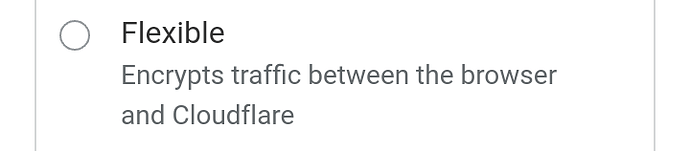Dear you support cloudflare? If so what ip address should i use?
Hello there,
Yes, InfinityFree does support Cloudflare!
It depends which one you use though, either you want to use the vPanel (Control Panel) Cloudflare integration which doesn’t require DNS configuration knowledge or you can add your site directly to the Cloudflare Dashboard if you are comfortable managing your DNS records.
If you want to use Cloudflare directly and not the integration then you can find your site’s IP address by following the instructions provided in this Knowledge Base article:
If you want to enable SSL certificates on your site and force your site to use the secure connection, then you’ll have to enable/turn on the “Always use https” option in Cloudflare.
And also make sure to use the “Flexible” option as the “Full” option sometimes generates errors.
You can try to use the “Full” option and see if it works well with your site.
You can find these options under the “SSL/TLS” tab:
Is that in cloudflare setting ?
Yep
I checked your site and it seems like the “Full” option does not work for you, please choose the “Flexible” option.
Also to force your site to use the https:// protocol or secure connection you must enable/turn on the following:
Check you check it again . I turned the settings on .
That’s an issue with Mixed Content, basically some of the contents in your site are not secure.
Since you’re using WordPress then I recommend you to use this plugin:
Just install and activate it on your WordPress site and configure it if necessary.
It depends on which option works best for your site. You may try testing each option one by one and see which one is better for your site.
Flexible SSL is generally the setting to use. Full SSL only works if you have an SSL certificate installed on the backend server. We don’t provide that by default.
Configuring WordPress to work with Flexible SSL requires a few extra steps. In my experience, the Really Simple SSL plugin works quite well for that:
With most WordPress sites, you don’t need anything other than the Really Simple SSL plugin to get a green lock on your site.
I tried many other things besides this and I’m not getting any results. I’ve not had any other issues with two other sites that I have on this service. And they both use cloud flair on the site
Can you please double check that all the Automatic HTTPS Rewrites and other “magical they just work” fixing features are disabled? Because those are a common source of issues.
This topic was automatically closed 15 days after the last reply. New replies are no longer allowed.