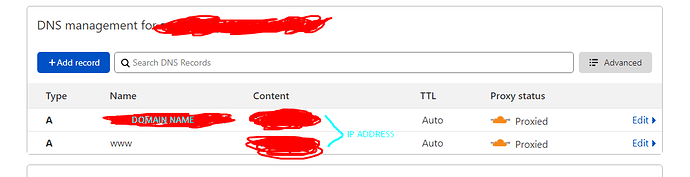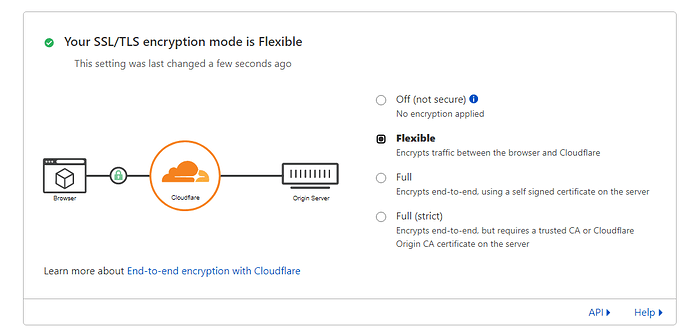How do I set up my infinityfree domain (it was a custom domain) to use Cloudflare for SSL? I know there’s an option on the cPanel, but I already have a cloudflare account so it’s not working. Any ideas?
You can follow this guide. DO NOT use the Cloudflare integration in the control panel. It is known the break sites.
This is how I have it set up after following that:
but it’s still showing as insecure or “Not Secure”. Am I doing it right?
Not “Really Simple SSL” There will be a problem. Use Force SSL and enable HTTP Strict Transport Security (HSTS)
That should work.
What problem? I use it with no issues.
It still hasn’t work. I think it could be an issue with the certificate that Cloudflare issued? It’s an ECDSA SSL certificate, but it shows the lock on Safari for iOS, but not on browsers like MS Edge and Brave Browser
Can you screenshot the SSL page in Cloudflare?
Thanks
Do you have a SSL certificate on IF? (So a certificate in the control panel under “ssl”)
Can you please share your domain? (If you don’t want to share it publicly, you can PM me if you with. You can start a PM by clicking my profile icon and selecting “message”)
Thanks
It gives me the option to configure it for my domain, so doesn’t include subdomains. It asks for private key, CSR, and Certificate when I press configure
Ok, you can leave them empty since you have Cloudflare on Flexible. If you want to set it up (it’s optional), go to app.infinityfree.net/ssls (yes, it works on sub-domains). After you set it up, make sure you change Cloudflare to “Full”.
Just to clarify, the issue you still have is that you cannot use HTTPS on your site, correct?
actually, idek what I did, but it seems to be working now. But I did end up switching the domain name and that second one worked. How? no clue. But it works. Going to try and get “full” option working instead of using flexible.
EDIT: HTTPS seems to be working
Good luck!
You can use this to help you out if you wish:
If you want to use the “Full” setting (which is more secure), you need to install an SSL certificate first - Video - KB article
This topic was automatically closed 7 days after the last reply. New replies are no longer allowed.