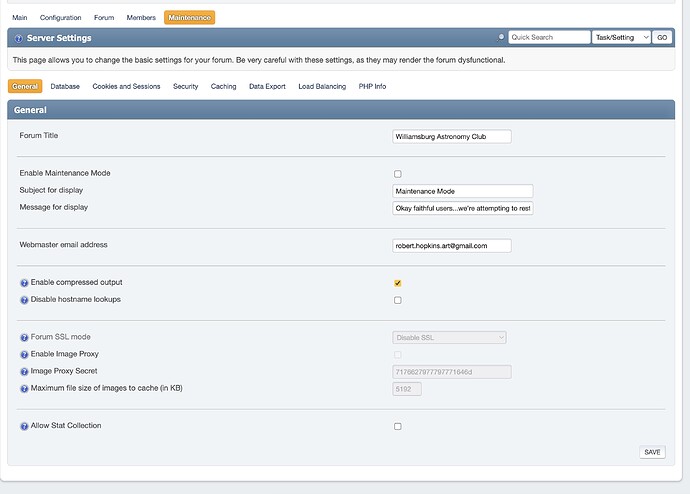I do not have premium service on InfinityFree, yet…
Again, this is not with your hosting provider, it’s with the forum.
You need to access the Admin area of the forum, not your hosting provider.
I just now got locked out by posting more than sixteen times today.
When I go into the Server Settings, Database page, there isn’t any forum URL fields.
I gave you additional abilities so you have more reply’s.
Is there a Forum URL option anywhere? It’s location may have moved in an update.
I have looked everywhere…
- I created a free forum on InfinityFree. WBAstonomy.rf.gd
- I used the template for the forum using SMF. Got it working great.
- I created a new domain on iFastNet.com (WBAstronmy.com)
Now I am stuck not seeing anu Forum URL field under anyones CP.
Read my PM, GreenReader, please.
I do not see anything, anywhere in regards to “paths”. I have looked at all the pages under Server Settings.
I imported your PM into this topic.
Again, you are NOT looking in the control panel, you need to look in the admin area of your forum.
Try either Maintance → General
Or “Configuration”
I would ask the Simple Mechanics Forum support team or support support then. You want access to the setting to change your site URL
I noticed that the SMF 2.1.3 update of the forum was just posted last week, so maybe they removed this from this update?
I will try going that direction. Now you understand why I am scratching my head. ![]()
Thanks for your help GreenLeader!
FYI for future users: I am getting some help over on the “Simple Machines Forum”. They had me run the repair_settings.php file after I uploaded it up to the htdocs directory of my rf.gd domain. There are many different settings, including URL fields in that update. The update did not fix the issue but that is just our first pass. Something on the settings page probably needs tweaking.
I’ll come back here if they fail to find the issue. Thanks again, all!
If they added URL fields, try changing the URL option to your .com domain and see if it works.
I’m golden!
I updated about seven different URL’s (fonts, Avatars, Images, etc.) using the repairs_settings.php file they provided me and the pages seem to be working now.
Thanks again for your help!
Did you install SMF through Softaculous? If so, you may be able to (or maybe have to) change this setting through Softaculous instead.
Hi Admin!
Yes, I do believe that I did install the template using Softaculous. I don’t see anything under their tools for changing URL paths.
I have attached the repair_settings.php file to this post for anyone else who may need to tweak their URL paths. It’s important to remove this file from your htdocs directory after you are done using it. Get in and get out! So, no one else can use it but you. There is no security built into it.
Once I changed all paths that had “.rd.gf” to “.com” everything was set. Easy Peasy!
Thanks for the follow up!
repair_settings.php (53.9 KB)
This topic was automatically closed 7 days after the last reply. New replies are no longer allowed.