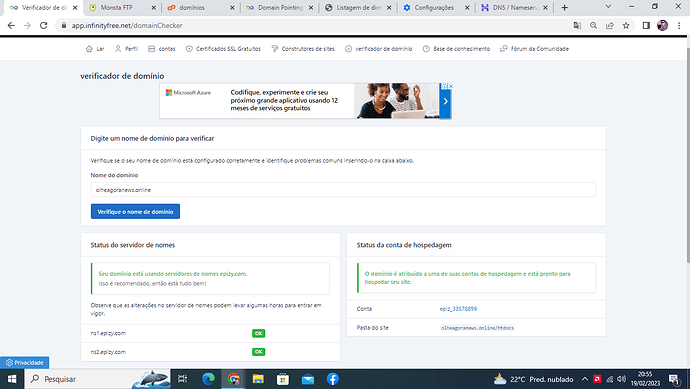still not connected, I just changed the user names, I did it on hostinger, here you don’t need to do anything? just wait for the propagation?
It can take 72 hours from changing your nameservers with your domain provider before our system detects the change and allows you to add the domain to your account.
How will I know if it’s ready? And after propagating, do I need to do something, like change something here or does it already automatically recognize the domain there and change the one here?
When the system allows you to add the domain name
Can you send me a print of where I do this here at infinityfree please, because I’m trying to access the panel and it’s not working, it’s out of order?
Please see the pinned topic
Now it worked, but I can’t access the panel to assign the domain to a hosting account, do you know why I’m not able to access the panel to make this change? or can you do it for me? look at the print
Read

when you manage to access the panel to change the domain there, I need it
That’s up to you! We don’t control the contents of your website, we don’t dictate which platform you should use to make your site and we don’t control which features are possible in the platform you have chosen to build your website.
So whether this is possible depends on how you’ve chosen to build your site.
For basically everything: no, we can’t do it for you. Either you can do it yourself or it can’t be done at all. If the platform doesn’t let you add your domain, it means the domain cannot be added. And if you can’t add your domain name right now because the control panel is down, it means we also cannot add your domain because the control panel is down.
Yes, everyone needs the control panel for various reasons. We’re aware of the issue and are working to get it fixed.
hello, I made the right notes but it still does not recognize it, do I have to do something else or do I have to wait?
Uploading: Captura de Tela (131).png…
Uploading: Captura de Tela (132).png…
when I enter my domain it says it was suspended, why is that? can you explain to me what is going on
It says that everything is fine, but it does not enter the site using the new domain or the infinityfree one
more because my account was suspended if everything was ok, I was just trying to point the domain, now that it seems that it was going to work this happens, it was costly to set up my website, I would like to know what is happening, can you explain to me please?
I made another account and I already put it with the custom domain, it seems that everything is right, but look how it is
Your domain is working for me know. But as you were moving it across accounts, it’s possible that you couldn’t view the site yet due to DNS caching. You can learn more about that here:
I see a blank page on your website, and the Network tab shows the page returns with an error code 500. This usually means that your PHP code has crashed.
see how it is, everything is ok, it just doesn’t open
Uploading: Captura de Tela (140).png…
Uploading: Captura de Tela (141).png…