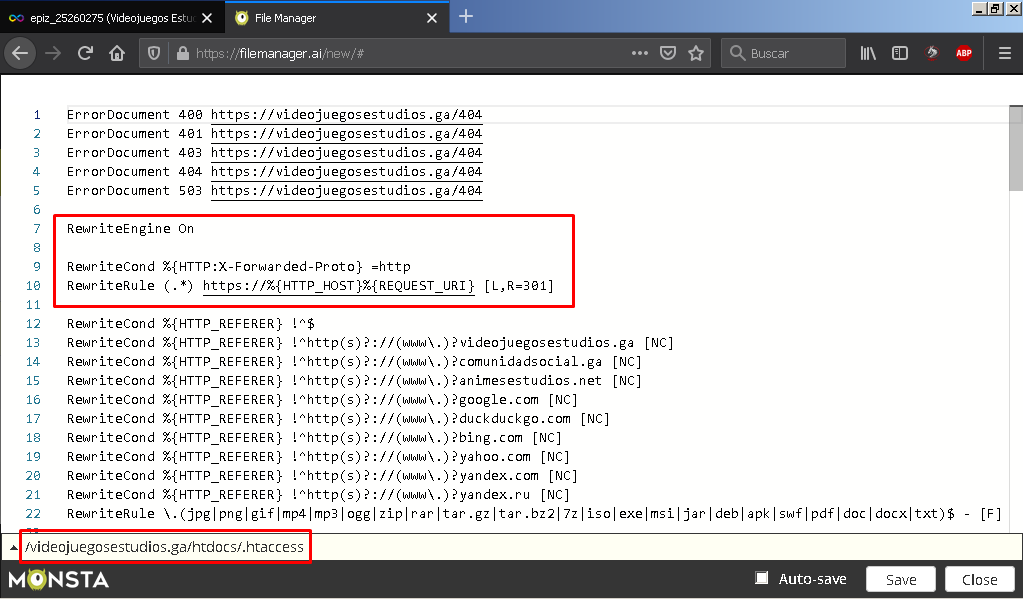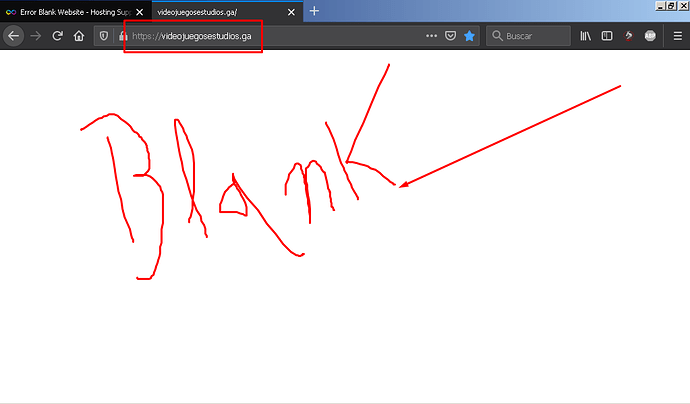But in my case ONLY EVERYTHING appears in White.
Follow the guide above, it should solve the issue for you.
Press F12 you’ll see 500 error in console.
I have already reviewed the guide and it does NOT work for me, I also tried with F12 and I DO NOT see the Error 500, even so, what I am looking for is to SOLVE IT, and not the Error 500 message itself.
I have already tried the Alter PHP Config to See the Errors and nothing, I have looked for the code ini_set (‘display_errors’, 0); that is shown in the guide but I don’t see it, I’ve also tried with the .htaccess and nothing, I think the problem is in the php, but I don’t know where, I don’t know how to solve this ![]()
You say that the problem is of the Hosting???, but the other Web mine works ( https://animesestudios.net & https://comunidadsocial.ga ), I do not understand.
Not all websites are on the same IP, so only the websites on a specific IP are affected. Therefore, only a few (or none) if your sites may be affected.
So what is the Problem with my Website ( https://videojuegosestudios.ga ) being Blank, how can I Solve it???..
Did you see my above post??? (Error Blank Website - #8 by Greenreader9) the server is down! You have to wait for it to be fixed.
If I saw it, and I asked you if it is a Hosting Error…
Ping is disabled on servers. It will always timeout.
My Web has an index.php File, I think the Problem is in my Web but I don’t know where, if I enter with SSL it remains Blank, and if I enter WITHOUT SSL it remains Blank, also I have already waited to see if the Servers went down, but the Web is still blank.
It looks like you are getting an HTTP error 500 now.
Please read:
As I said before, the .htaccess File is fine, I have tried Changing the PHP Version in the Cpanel and nothing, also and tried the Alter PHP Config and it did NOT work for me, and in CloudFlare EVERYTHING is Fine, I even tried Changing the SSL Flexible and it didn’t work for me either, either with SSL or WITHOUT SSL, my website is still Blank, I’ve already tried everything and I still don’t know how to Solve it, I think the Problem is on my Website, but I don’t know where, no I understand why my Website is Blank.
My .htaccess:
My Website:
Show its content?
I think your .htaccess file IS the cause.
What is this line for?
![]()
My understanding of this is that you cannot have this on your own domain. The HTTP_REFERER blocks people when referred from a URL. (So your blocking people from your own domain, google, duckduckgo, bing, etc???). It makes me think that your browser (because its refering from your site to your site) is trying to show a 403 error (Forbidden) but because its blocked by that rule, it shows nothing.
Why would you want to block all of this?
Please try removing ALL of your RewriteCond rules, clear your cache, and see if it works.
Yes