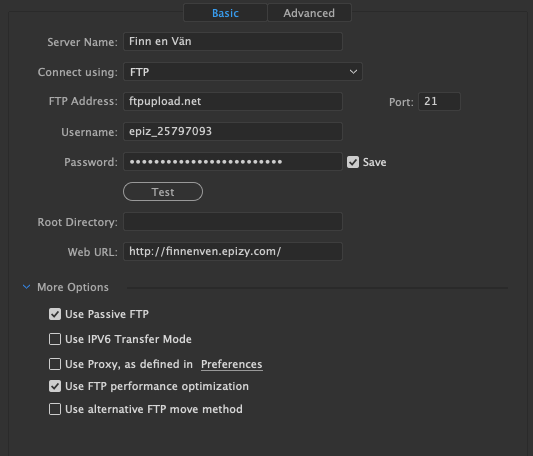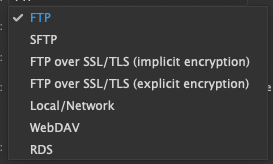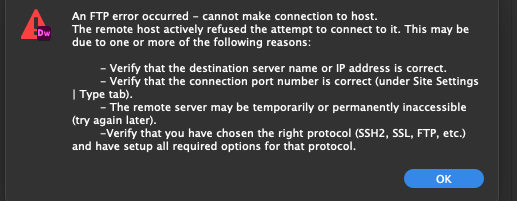After reinstalling Dreamweaver, on a new install (Mac), I can no longer establish an ftp connection with my sites. (I’ve tried two)
FTP Adress: ftpupload.net http://finnenven.epizy.com/
I get an error saying “The remote host actively refused the attempt to connect to it”. What am I doing wrong? The settings worked fine 5 days ago!
try using ftp.epizy.com instead of ftpupload.net it might help
Unfortunately, it makes no difference. Once again, the settings worked 5 days ago.
yeah I did read that but thought that maybe the ftpupload might have had an issue and was worth trying the epizy one, oh well
have you tried another computer just to rule out the possibility of something odd going on with the mac ?
What should I use as “Server Name”? Is it the Site name in Dreamweaver?
i dont have that option for some reason
It doesn’t look like you’re using Dream weaver. How do you add pictures to a post? Maybe it could help if I could include a screen grab.
Can you screenshot the setup screen?
oh crap I posted my filezilla screen lol , sorry its been a long day
one moment
---- pictures ----
Setup screen
Hope this works (and helps).
Under “Root Directory”, try typing /htdocs.
And try “FTP over SSL/TLS” (Both options), and try unchecking “Passive FTP” (If the above does not work).
1 Like
Greenreader9:
/htdocs
Thanks for your effort. I’ve tried all your suggestions. None works.
Can you install FileZilla and try connecting? If it works, the problem is with Dreamweaver.
Greenreader9:
FileZilla
Does this mean that it doesn’t work?
Oxy
April 7, 2022, 7:59pm
19
for DW
Filezilla - we need full log
When trying to debug issues with FTP connections, it’s very useful to know what an FTP client is doing under the hood. FileZilla is a very popular FTP client which can provide fairly detailed information about it’s connections.
This article explains how to get this information.
2 Likes
Admin
April 7, 2022, 8:56pm
20
The “Remote certificate not trusted” message is weird. The log snippet shows that you are connected to the IP address of our FTP server and are using the hostname ftpupload.net , which is the domain in the certificate our FTP server uses.
My first thought is that this may be caused by a virus scanner or firewall or something like that “protecting” you by blocking access to our FTP server. If you have a virus scanner, could you please try disabling it? And could you try to connect over a VPN?
3 Likes