so what should i do
Your hosting account seems messed up.
Like what @anon46092769 said,
This should be the preferred method for you
it says
Click the button below to deactivate your hosting account. A deactivated account will be fully deleted after 60 days. During this period, you can still reactivate the account.
I dont want to wait 60 days.
You have no choice
cant i just delete the app folder and just leave the htdocs instead?
-
Login to FileZilla, the online file manager will probably not work for the next steps
-
If you are allowed to, delete the “app” folder. If you are not allowed to delete it, rename it to “deleted”
-
Create a new folder and name it “htdocs”
-
Upload your files into the new “htdocs” folder you created
now i am trying to connect to my ftp via filezilla and it says:
| Response: | 421 Too many connections (10) from this IP |
|---|---|
| Error: | Could not connect to server |
| Status: | Waiting to retry… |
Is that the full log? Can you share the entire thing?
thats just it, maybe i have to wait a few minutes to retry again
It looks like FTP was down for about 60 seconds. It should be working now
| Response: | 220---------- Welcome to Pure-FTPd [privsep] [TLS] ---------- |
|---|---|
| Response: | 220-You are user number 281 of 6900 allowed. |
| Response: | 220-Local time is now 12:07. Server port: 21. |
| Response: | 220-This is a private system - No anonymous login |
| Response: | 220 You will be disconnected after 60 seconds of inactivity. |
| Command: | AUTH TLS |
| Response: | 234 AUTH TLS OK. |
| Status: | Initializing TLS… |
| Status: | TLS connection established. |
| Command: | USER epiz_32378755 |
| Response: | 331 User epiz_32378755 OK. Password required |
| Command: | PASS **************** |
| Response: | 421 Home directory not available - aborting |
| Error: | Could not connect to server |
now i could login via online file manager but not filezilla
That’s because you messed up the account
See this???
No, FileZilla should still load without the htdocs folder, since it is the root folder, not the Home directory.
Try doing the steps above in the file manager then @R0ot3dDr0id
Success!
Your account is now being deactivated!
Can i just create an account after it says deactivated or deleted? i dont think it takes upto 60 days for removal.
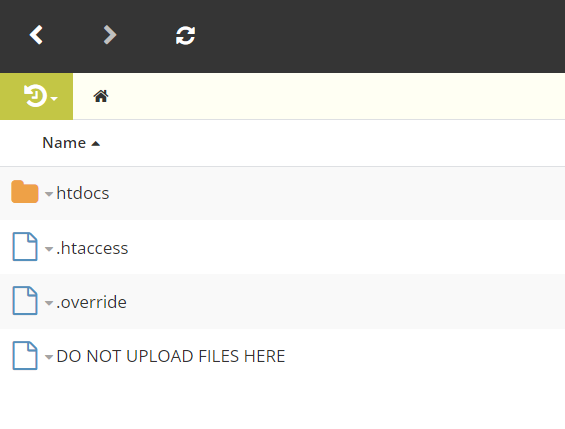
after new account i think its ok now?
Looks good.
With deleted accounts, they enter a ‘deactivated’ state immediately, and no longer count towards your 3 account limit. After 60 days, they will be removed from your account
is the server offline? My site says Hmmm… can’t reach this page
emchatnetwork .com’s server IP address could not be found.
A dig command shows that your domain is not pointing to InfinityFree’s servers.
I can see you are using Cloudflare, so please add the following records there:
RECORD #1
TYPE: “A”
CONTENT: “@”
NAME: IP address from app.infinityfree.net
RECORD #2
TYPE: “A”
CONTENT: “www”
NAME: IP address from app.infinityfree.net
okay thanks, i got it working now