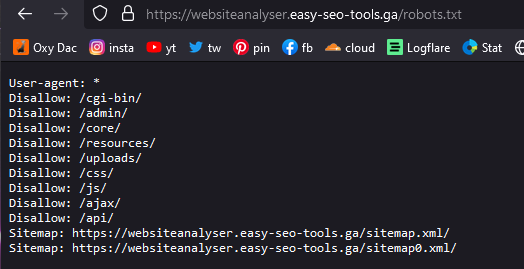Hello Admin,
How can I clear the cache from my websites?https://easy-seo-tools.ga , https://websiteanalyser.easy-seo-tools.ga
My websites are made from PHP scripts, and I want to clear the cache data from my website. I wanted to add sitemaps to my websites, but the sitemaps are not fetching. Will you please help to do so? I know that you are very helpful
1 Like
Oxy
November 8, 2022, 10:26am
2
Your sitemap.xml actually only contains the address for sitemap0.xml
HTTP vs HTTPS also
in most cases, it is normal for Google to report that error at the beginning,
If you really insist, you can edit the cache time for xml files via .htaccess
# Prevent caching of XML files
<FilesMatch "\.(xml)$">
Header set Cache-Control "max-age=0, private, no-store, no-cache, must-revalidate"
</FilesMatch>
6 Likes
Oxy
November 8, 2022, 11:09am
3
If you use an external tool (some website) to check sitemaps, then it is normal for them to be blocked and show an error
InfinityFree is a website hosting service. That means that the hosting accounts we provided are intended for hosting websites. Websites contain pages that are accessed through web browsers. InfinityFree is not intended to be used for file sharing, API hosting, database hosting or background tasks/tools.
To help enforce this, free hosting enforces a security system that makes sure that anyone trying to access your website is using a normal web browser. This is done by checking whether the web br…
But all major search engines are allowed
3 Likes
Oxy
November 8, 2022, 8:50pm
4
@raceking
Another thing I noticed in your robots files
Remove this last slash / - because when you have it, it’s a directory and not a file.
5 Likes
Oxy
November 10, 2022, 8:57am
8
KangJL:
Likely
it’s screenshot from GSC (allowed on hosting)
raceking:
Still not working
I think the search console gives wrong results
because
Test is here
5 Likes
system
November 17, 2022, 8:58am
9
This topic was automatically closed 7 days after the last reply. New replies are no longer allowed.
![]()