Yes after changing Nameservers to cloudflare it is showing this and added records too in dns dashbaord as instructed in the guide and waited long time but it wasn’t connected to hosting
Did you completely follow the Full Guide to Cloudflare that was linked above?
Yes I have followed every step

added records to my IP too
OK, so far so good.
What’s your SSL mode between Cloudflare and your account? Are you using Flexible SSL or are you using Full SSL with a self-signed certificate? Or something else?
If you are getting into a redirect loop, it’s usually one of these configuration errors:
- You have Page Rules that redirect everything to HTTPS. Remove these.
- You have .htaccess rules that redirect everything to HTTPS. Remove these.
as direct in guide it is set to Flexible SSL and cross checked every step in guide multiple times
Please make sure to also see this guide for making it work correctly with WordPress, because WordPress doesn’t work well with Flexible SSL.
Instead of using Flexible SSL, you can also use Cloudflare’s full SSL, which is a bit more involved to setup on the hosting side, but has better security and is typically easier to setup in most sites.
I’m not using wordpress and also I have another doubt shoud I have to add my subdomains in dns page with my ip or not necessary
As my subdomains aren’t working fully should I have to add A record for my subdomains
Yes, you should add.
If you have the subdomain “project”, you would need to create an A record for the subdomain with the content 185.27.134.230 (which is the tech4file.ml IP address).
Name as project or whole subdomain
Just added

but still error

Only project.
yes added but error
It loads fine for me.
Keep in mind that this is subject of DNS propagation, since you are changing records.
Please try clearing your cache:
If it doesn’t work, wait some hours and it should start resolving.
One of my subdomain doesn’t have ssl record when I added record and checking page it says SSL handshake failed but this domain doesn’t have ssl how to redirect this to http only or how to solve this error
I have tried Configuration Rules which helped me to solve this error and Thanks to all for helping me out!
https://tech4file.epizy.com/
can you check this domain i don’t know why this is not working. what should I have to do and this domain is from same account and same account IP
You don’t have a certificate installed:
or issued:
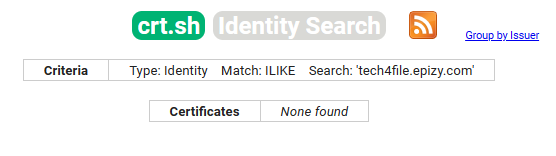
Since you have a redirection to HTTPS, I cannot view the website.
Keep in mind that you cannot use InfinityFree subdomains with Cloudflare.
To request and install a certificate, please follow the guide below:
Actually tech4file.epizy.com is not connected to cloudflare but created on same account but still not worked this domain I can’t connect to cloudflare right but to test I have connected but still not working even tried some page rules as I have to access that website how to do it
Adding a domain to Cloudflare means you’ll be able to get HTTPS from Cloudflare for that domain. Other domains, even those on the same account, will only get the benefits of Cloudflare if they are not using Cloudflare themselves.
And Cloudflare doesn’t let you add individual subdomains to their platform, only the entire domain, so you can’t use a free subdomain on Cloudflare.
So if you want HTTPS on your free subdomain, you’ll have to setup Cloudflare with us, and the easiest way to do that is with our Free SSL Certificates system.

