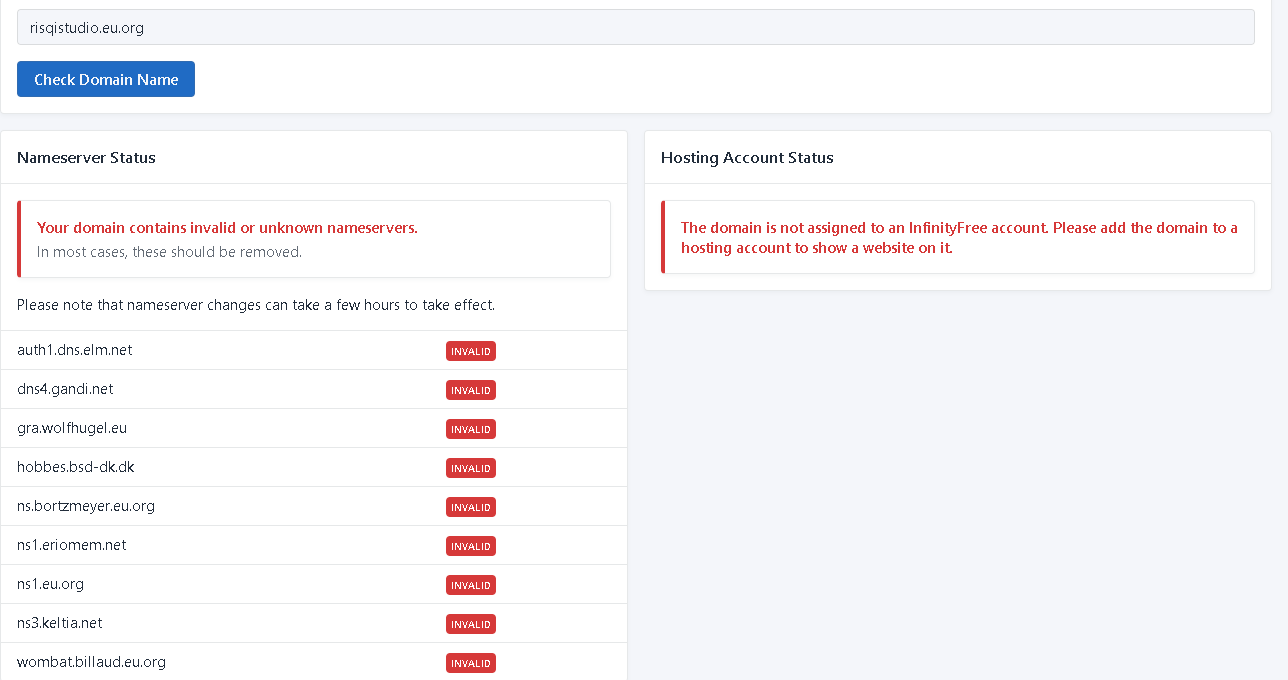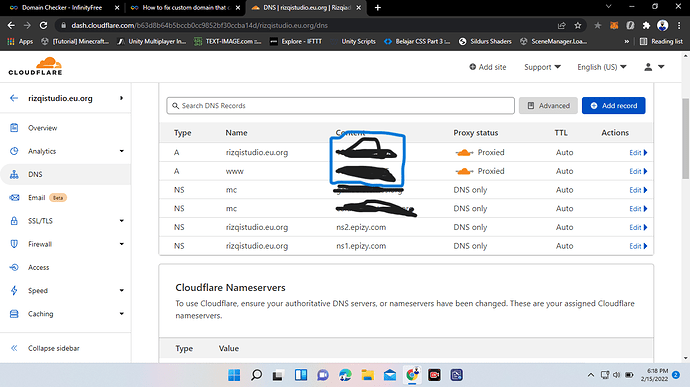Rstudio
February 13, 2022, 11:31am
1
how to fix this error, how do I add ns to cloudflare, I’ve also been waiting 1 hour for this
You must change the nameservers at your domain registrar (nic.eu.org ). Adding DNS nameservers does nothing, you must add authoritative ones instead.
2 Likes
Rstudio
February 13, 2022, 12:06pm
3
I want to use cloudflare for ns on other hosting can here can’t
You must change the nameservers so you can add the domain to your account, then you can switch back to CloudFlare. Follow this:
Hello,
I will show you how to easily set up Cloudflare, Edit Records, and Troubleshoot with images!
yoursite.com ) and with Custom Sub-Domains (subdomain.yoursite.com ).
A video tutorial can be found at the end of this guide, should you get stuck.
You must connect your domain to your InfinityFree account first. Read more here .
Dash…
4 Likes
KangJL
February 14, 2022, 3:49pm
7
This is what I see
If you do not follow @wackyblackie ’s instruction, you can never use IF for hosting
You must change the nameservers so you can add the domain to your account, then you can switch back to CloudFlare. Follow this:
3 Likes
What you have put in as ‘NS’ Records mean nothing to our system (as well as many others). Please follow my guidance below.
You must change the nameservers at your domain registrar (nic.eu.org ). Adding DNS nameservers does nothing, you must add authoritative ones instead.
1 Like
Rstudio
February 15, 2022, 11:28am
12
rizqistudio.eu.org and www A record. ip form app.infinityfree.net my website ip
Please write clearly. This is not helpful to me.nic.eu.org and log in. Then, find your domain, click “Nameservers” and change them to ns1.epizy.com and ns2.epizy.com. Then, wait for propagation (which can take up to 72 hours) and then add the domain to the account. Once that is completed successfully, you may follow the process above, but replace the nameservers with the ones Cloudflare assigned you.
2 Likes
Rstudio
February 15, 2022, 11:42am
14
A record rizqistudio.eu.org and www A record that is my website ip I have seen the instructions but when I open rizqistudio.eu.org it redirects to iFastnet.com Special offer and Discount Coupon
what I boxed in blue was my website ip
Did you add the domain to a hosting account?
1 Like
Go to cpanel and click on addon domains.
While a free subdomain is a great way to get started, a website looks a lot more professional with a custom domain name. Fortunately, you can register your own domain name with an external company (like NameSilo ) and use it on InfinityFree.
There are multiple ways you can add the domain name as an account. You can create it as a new account or add it to an existing account.
Your domain has to be connected to an InfinityFree account before you can use A records.
2 Likes
system
February 22, 2022, 1:41pm
19
This topic was automatically closed 7 days after the last reply. New replies are no longer allowed.