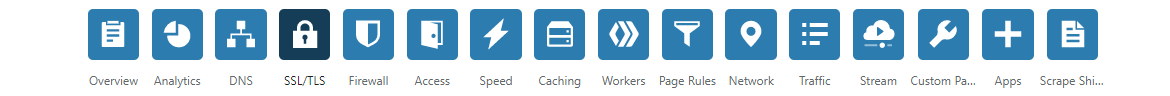Now, due to DNS propagation, this could take a few hours depending on TTL (Time To Live)
If you get lucky and DNS propagates fast, this could just take +40 minutes.
Moderator Note: Due to Meta’s lawsuit against freenom, and countries taking action to regain control over their TLDs, Freenom domain registrations are no longer available.
Tools you need:
- A registered FreeNom account
- InfinityFree account with no or only 2 domains
- Patience (For DNS)
- CloudFlare account
- Knowledge
So first of all, search for your wished domain here.
I recommend using 12 months (FREE) because you don’t have to tirelessly log into FreeNom and renew it every 3 months.
TIP: Don’t use the .tk domain! It is banned from InfinityFree!
Then register and click “I agree to the Terms of Service” and then checkout.
Congrats! You got your domain name!
Now, go to and find your domain name here that you just registered. (Be logged in FreeNom for this)
You should see something similar to this:
Once you’re in, click on “Manage Domain”
You should see something like this. Short guide of the numbers:
- Your domain status
- Your domain’s registration date
- Your domain’s expiry date OR before you have to renew domain.
Now click on Management Tools and click “NameServers”
Now, click Custom Nameservers and enter the following nameservers:
NameServer 1:
ns1.infinityfree.com
NameServer 2:
ns2.infinityfree.com
Then just click “Change Nameservers” and now it’s time for the wait!
Meanwhile, you wait, you can check the propagation here.
You can also check it here
DNS propagation takes usually a few hours but can take up to 24 hours to propagate due to DNS caching.
Now, after it works in the InfinityFree Domain Checker, register the domain but this time as a Custom Domain.
After you registered your domain, wait some time, and should work as a web browser.
Now, enter your site’s URL into the search bar and it should pop up with “Let’s Create Something Awesome”
If you see that, congratulations! Your site is up and running.
Now, create a Cloudflare account and add your site to it.
Now, go back to FreeNom and replace the current NameServers with the ones Cloudflare gives you, and now wait more.
Now, go to the DNS section in Cloudflare:
and make new CNAME records as:
Name:
@
Target:
(your main domain found in Control Panel)
Now, the second CNAME record:
Name:
www
Target:
@
Note: DO NOT INSERT THE CNAME RECORDS THOUGH VPANEL, ONLY THROUGH CLOUDFLARE!
Now, wait a bit and try to ping your website through CMD:
ping (yourdomain)
If it doesn’t work, something has gone bad, try setting the records at Cloudflare again.
So, if it works, you’re done! Now, for the SSL, just go to the SSL tab:
Now, click on flexible, wait a few minutes and try entering your site with https!
Once everything is set up, you can start making your safe website today!
Credits:
- SirEpiclyDeveloper for DNS codes
- Cloudflare for protecting sites
Warnings: - Using Flexible SSL mode while trying to force all traffic to HTTPS can cause ERR_TIMED_OUT error.
- To use full or full (strict) you need your own SSL through InfinityFree’s SSL tool (Please set CNAME records at Cloudflare and use DNS only proxy on records, else it will not work.
- Pinging the server after adding to Cloudflare will just ping the Cloudflare side, not your origin server. (To prevent DDoS attacks)
Questions? Ask me on Discord: VisualKitten#9739 or in the forum.