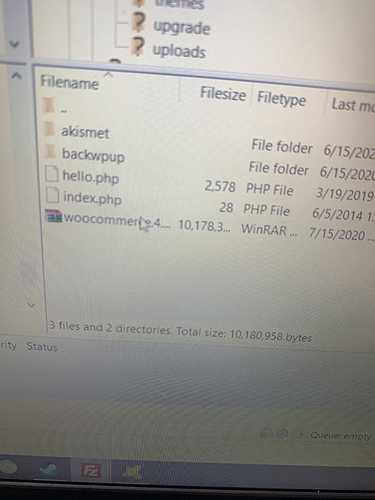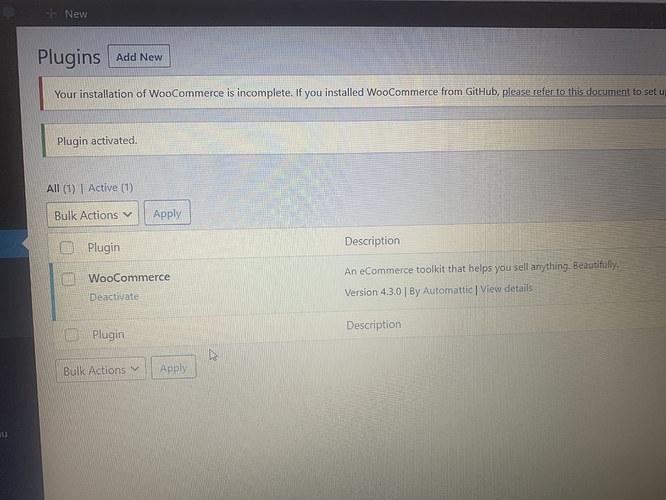You need to use ftpupload.net or ftp.epizy.com as hostname, and the hosting account credentials you can find on the same page of the Client Area from where you open your Control Panel, scrolling down to Account Details and clicking on “Show/Hide” to show the password. Also, please check this article out:
Yes, extract it.
Extract it on your computer, not your FTP. After extracting upload it to FTP.
Uh ok but it’s 10.5mb i think it is big too much can i upload it
Yes, split it and upload it.
Oh thank you for helping bro but do you know why i can log in to my account didn’t let me log in i put password and username nothing happen he take me to the website not to log in
There is some maintenance going on with the hosting servers and iFastNet is working to solve it. So please be patient and wait.
Hi there,
We are aware of the issue and we’re currently working on resolving this as fast as possible.
Please allow us a bit more time to get this fixed.
[ Finally got a response from IFastNet ]
Bruhh
![]()
Uh so when it will finish sit
It should have finished by now.
Ok i used filezila and extracted the woocommerce but in the website woocommerce didn’t instal why?
Or when i activate it nothing happen i think woocommerce mot working like this
Have you already activate it? Could you please send us an screenshot and details of an error?
Could you please click on that provided link?
The above one that wordpress given to you from screenshot please refer to this document
Where us the link i can’t see it