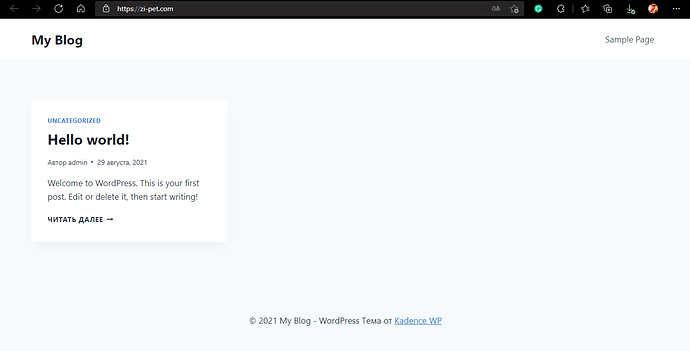I dont understand what you mean, looks like you just set up you website on wordpress and your site is working just fine!
You have already created multiple topics on this.
Yes, I’m sorry, I see connected. And as if with such an error, you can help? I can not load plugins.
This is the second topic. I thought that with the server if the plugins are not loaded.
try to upload the plugin file in file manager (/wp-content/plugins/). upload the plugins file here, which you downloaded from wordpress.org. extract the file and activate it from the admin dashboard. do the same process for themes also, but upload in (/wp-content/themes). if this doesn’t work try installing WordPress again or manually. or read this if your issue is listed here:
Can you explain when I install wordpress manually whether I fill in the fields correctly, look at the screenshot. What should I write instead of localhost? Or leave the localhost. I couldn’t load wordpress like that. Writes an incorrect password or database… I’m sorry I don’t really understand
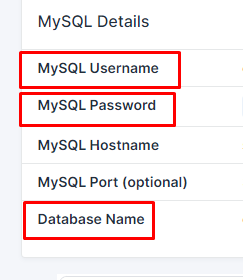
MySQL hostname in place localhost. Which I given for you
I put MySQL instead of localhost. But still an error((
Can you show your configuration? The two of you have completely confused me, maybe start from the beginning as well ![]()
That’s right (I think), but can you start from the beginning about what the error is and what you have tried?
Thanks.
@Nurbol, i think you misunderstood… it’s not mqsql, mysql hostname which is given for you in the control panel.
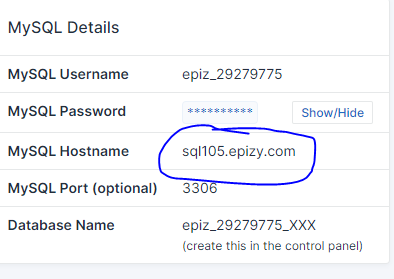
All the same, an error (. I take the name of the database from the control panel. The database server is what you specified.
Hello. I have uploaded wordpress through the control panel. Then I put the Kadence theme into the admin panel. But the theme asks to install plugins. I clicked install. But plugins are not installed. I thought maybe because of the server. Or because of installing the theme through the control panel, so I decided to put it directly, but it doesn’t work.
upload the plugin file in the backend (file manager). then activate the plugin from the admin dashboard. it has to work, at least activate.
did you try using an external sql server? Is there any free SQL database server online? (researchgate.net)
you can try removing the domain from the account first, then try creating another one… otr try profreehost. had no problems until now.