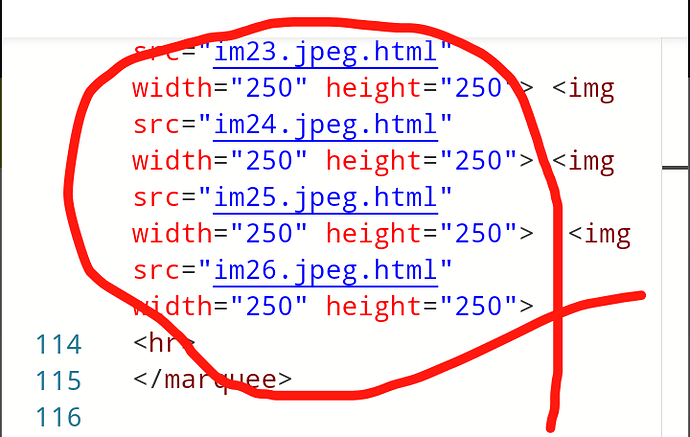After much efforts, I finally uploaded my file but it does not show my page whenever I type campusconnect.epizy.com
Please suggest an options for me.
Hello there,
That’s because you did not set its name to index.html, browsers will identify files with the “index” name as the default page.
Try renaming your html file from campuz.html to index.html.
Alternatively, you can insert this code to your .htaccess file if you do not want to rename your html file.
Just insert this code into your .htaccess file:
DirectoryIndex campuz.html
Thank you. I don’t want to rename my file because it is many, easier identification.
That was just a trial. It is a whole folder I want to upload. How will I go by please ?
Question 1. Should I rename the folder as index.html or the whole files within the folder ?
Question 2. I did what you asked above, but still my site doesn’t show. Campus connect.epizy.com
Nope, you just need to rename that file on which you want it to be the default.
It’s probably because it’s an uppercase I and not the lowercase i. Rename that to index.html.
It works thanks.
Just in, my pictures don’t show. I uploaded it in same folder as my files. What’s the problem. My code is correct and intact.
Nope, you’re code is wrong.
These images does not exist:

Verify again the locations of these images and change the paths of those image in your code correctly.
Yes they do not exist because I deliberately uploaded just one pic for trial sake. That’s the logo. But it doesn’t show.
Try removing that space and use an underscore instead. It should look like this campuz_logo.jpg.
And then you also have to edit your code to match the image path.
In your tag for your logo it should look like this:
<img src="campuz_logo.jpg"></img>
Hello there,
Please refer to this KB article:
https://infinityfree.net/support/what-is-the-fileupload-size-limit/
There’s size limit for a file in Infinityfree. 10mb is max size for a single file. Even if you’ve successfully uploaded the file, it will be removed automatically
Files within this folder don’t show. What is possibly wrong ?
Folder name is Rasheed I uploaded it into htdocs.
From your snap shot,if you want the file to show in root domain, you’ve to upload it in /htdocs.
Otherwise the file is accessible from /Rasheed
I don’t know why you changed your images extension from an image extension (.png .jpg .jpeg etc.) to an html file (.html).
And make sure your image paths are correct once you changed those extensions.
I’m absolutely sorry, my mistake ![]() .
.
I have edited my previous reply now, really sorry about that, my bad.
Thanks
This topic was automatically closed 15 days after the last reply. New replies are no longer allowed.