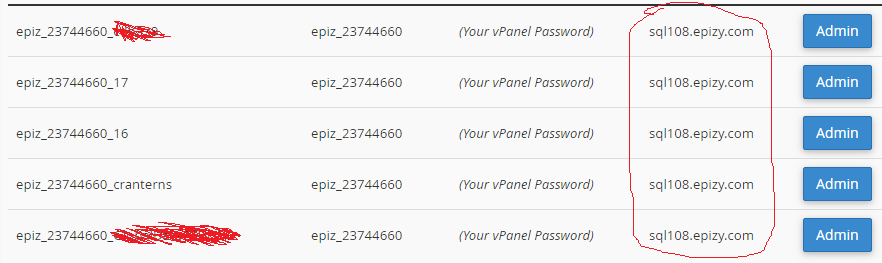I shoud make to my game code connect to mysql database and phpmyadmin but…how can i do it?
First create a MySQL database. Then take note of the database name and username (the password is on the Client Area, clicking on the account and on “FTP Details”, clicking on “Show/Hide” to show the password) and the database host. It will be needed for the next step. Then use this code:
<?php
define('DBHOST', 'sql123.epizy.com');
define('DBNAME', 'epiz_12345678_dbname');
define('DBUSER', 'epiz_12345678');
define('DBPASS', '********');
$conn = mysqli_connect(DBHOST, DBUSER, DBPASS, DBNAME);
if(!$conn){
echo "Error connecting to the database: ".mysqli_connect_error();
exit;
}
echo "Connection succeeded!";
?>
on the config.php file, replacing sql123.epizy.com with your database host, epiz_12345678_dbname with the database name, epiz_12345678 with the username and the asterisks with the password. Then require once the config.php on the game files with require_once "config.php";.
sql123.epizy.com is just an example of what the database host looks like. You are free to use whatever database host you find you want to use.
I made connection.php and i uploaded that file to FTP. And then my connection.php has dbname and db address. And other things. I will pit ecample code of my connection.php and can you give me some advice??
It has many error, because in my game it can’t load sql’s query
also what’s your error comment? ![]()
Ok
Use my last version of the connection code, because only the variables cannot work with the connection script:
<?php
define('DBHOST', 'should look like sql123.epizy.com');
define('DBNAME', 'should look like epiz_12345678_dbname');
define('DBUSER', 'should look like epiz_12345678');
define('DBPASS', 'should look like DHIJ35y8gew');
$conn = mysqli_connect(DBHOST, DBUSER, DBPASS, DBNAME);
if(!$conn){
echo "Error connecting to the database: ".mysqli_connect_error();
exit;
} else {
return $conn;
}
?>
You can find the database host by logging in the Control Panel, then going on the “MySQL Databases” section of it, and on the “Database Host” table there is the Database Host.
you didn’t wrote correct host! i posted my answer first but system hide it. and re-posting again.
to see what host your databases are. just go to your cpanel. click on Mysql Databases. you’ll see your DBs there:
you can see your DB host where i’ve highlighted and don’t forget to send what’s your error message!
in phpmyadmin, i have config.inc.php and where should i edit it?
<?php
/* vim: set expandtab sw=4 ts=4 sts=4: */
/**
* phpMyAdmin sample configuration, you can use it as base for
* manual configuration. For easier setup you can use setup/
*
* All directives are explained in documentation in the doc/ folder
* or at <https://docs.phpmyadmin.net/>.
*
* @package PhpMyAdmin
*/
/**
* This is needed for cookie based authentication to encrypt password in
* cookie. Needs to be 32 chars long.
*/
$cfg['blowfish_secret'] = ''; /* YOU MUST FILL IN THIS FOR COOKIE AUTH! */
/**
* Servers configuration
*/
$i = 0;
/**
* First server
*/
$i++;
/* Authentication type */
$cfg['Servers'][$i]['auth_type'] = 'cookie';
/* Server parameters */
$cfg['Servers'][$i]['host'] = 'localhost';
$cfg['Servers'][$i]['compress'] = false;
$cfg['Servers'][$i]['AllowNoPassword'] = false;
/**
* phpMyAdmin configuration storage settings.
*/
/* User used to manipulate with storage */
// $cfg['Servers'][$i]['controlhost'] = '';
// $cfg['Servers'][$i]['controlport'] = '';
// $cfg['Servers'][$i]['controluser'] = 'pma';
// $cfg['Servers'][$i]['controlpass'] = 'pmapass';
/* Storage database and tables */
// $cfg['Servers'][$i]['pmadb'] = 'phpmyadmin';
// $cfg['Servers'][$i]['bookmarktable'] = 'pma__bookmark';
// $cfg['Servers'][$i]['relation'] = 'pma__relation';
// $cfg['Servers'][$i]['table_info'] = 'pma__table_info';
// $cfg['Servers'][$i]['table_coords'] = 'pma__table_coords';
// $cfg['Servers'][$i]['pdf_pages'] = 'pma__pdf_pages';
// $cfg['Servers'][$i]['column_info'] = 'pma__column_info';
// $cfg['Servers'][$i]['history'] = 'pma__history';
// $cfg['Servers'][$i]['table_uiprefs'] = 'pma__table_uiprefs';
// $cfg['Servers'][$i]['tracking'] = 'pma__tracking';
// $cfg['Servers'][$i]['userconfig'] = 'pma__userconfig';
// $cfg['Servers'][$i]['recent'] = 'pma__recent';
// $cfg['Servers'][$i]['favorite'] = 'pma__favorite';
// $cfg['Servers'][$i]['users'] = 'pma__users';
// $cfg['Servers'][$i]['usergroups'] = 'pma__usergroups';
// $cfg['Servers'][$i]['navigationhiding'] = 'pma__navigationhiding';
// $cfg['Servers'][$i]['savedsearches'] = 'pma__savedsearches';
// $cfg['Servers'][$i]['central_columns'] = 'pma__central_columns';
// $cfg['Servers'][$i]['designer_settings'] = 'pma__designer_settings';
// $cfg['Servers'][$i]['export_templates'] = 'pma__export_templates';
/**
* End of servers configuration
*/
/**
* Directories for saving/loading files from server
*/
$cfg['UploadDir'] = '';
$cfg['SaveDir'] = '';
/**
* Whether to display icons or text or both icons and text in table row
* action segment. Value can be either of 'icons', 'text' or 'both'.
* default = 'both'
*/
//$cfg['RowActionType'] = 'icons';
/**
* Defines whether a user should be displayed a "show all (records)"
* button in browse mode or not.
* default = false
*/
//$cfg['ShowAll'] = true;
/**
* Number of rows displayed when browsing a result set. If the result
* set contains more rows, "Previous" and "Next".
* Possible values: 25, 50, 100, 250, 500
* default = 25
*/
//$cfg['MaxRows'] = 50;
/**
* Disallow editing of binary fields
* valid values are:
* false allow editing
* 'blob' allow editing except for BLOB fields
* 'noblob' disallow editing except for BLOB fields
* 'all' disallow editing
* default = 'blob'
*/
//$cfg['ProtectBinary'] = false;
/**
* Default language to use, if not browser-defined or user-defined
* (you find all languages in the locale folder)
* uncomment the desired line:
* default = 'en'
*/
//$cfg['DefaultLang'] = 'en';
//$cfg['DefaultLang'] = 'de';
/**
* How many columns should be used for table display of a database?
* (a value larger than 1 results in some information being hidden)
* default = 1
*/
//$cfg['PropertiesNumColumns'] = 2;
/**
* Set to true if you want DB-based query history.If false, this utilizes
* JS-routines to display query history (lost by window close)
*
* This requires configuration storage enabled, see above.
* default = false
*/
//$cfg['QueryHistoryDB'] = true;
/**
* When using DB-based query history, how many entries should be kept?
* default = 25
*/
//$cfg['QueryHistoryMax'] = 100;
/**
* Whether or not to query the user before sending the error report to
* the phpMyAdmin team when a JavaScript error occurs
*
* Available options
* ('ask' | 'always' | 'never')
* default = 'ask'
*/
//$cfg['SendErrorReports'] = 'always';
/**
* You can find more configuration options in the documentation
* in the doc/ folder or at <https://docs.phpmyadmin.net/>.
*/
this is config.inc.php
and where should i edit it?
You should not edit phpMyAdmin’s config.inc.php file.
how they can edit it?!
as i said on before:
you’ll need to find your db host on mysql databases page.
your db username will be your cpanel username
your db password will be your cpanel password
and db name will be the database name which you want to alter it
edit: yeah didn’t hide xD
And you should not edit the config.inc.php file found on phpMyAdmin folder, but use my code to connect to the database.
Why are you looking for phpMyAdmin config files? What issue are you looking to solve by doing that?
Now i understood thx