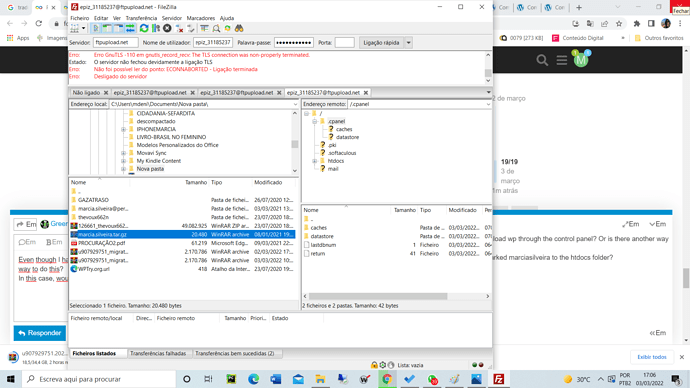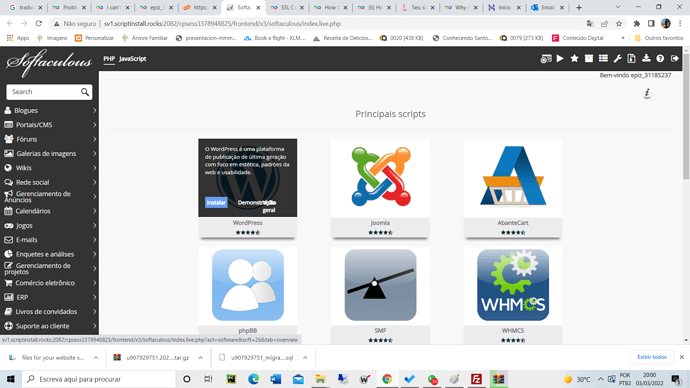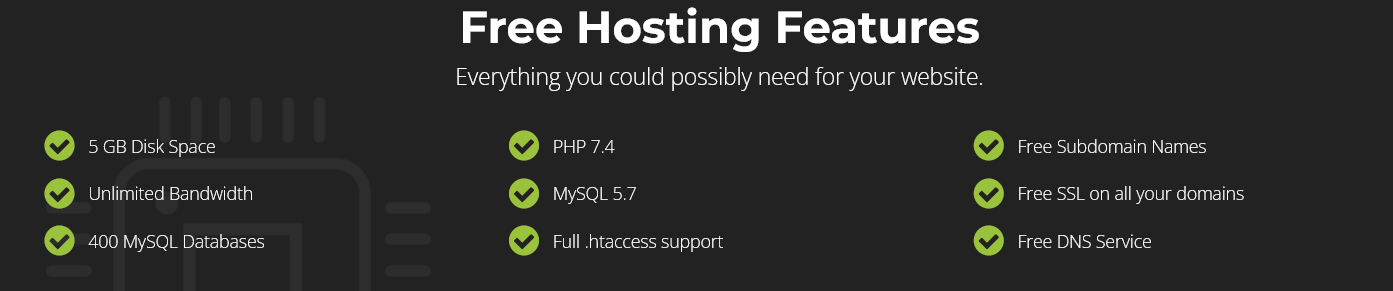Did you install WordPress in the first place?
I haven’t installed wp yet. Is there a step by step for me to follow after migrating the site to phpmyadmin?
Well, that’s why you only see the welcome page. If you website has no files, it’s going to act like it has no files. The database is only part of the backend, you need a frontend in order to actually show a website.
Can you give me the next steps? I’m a layman and it’s the first time I migrate a hosting. Thank you very much.
That is what the KB is for ![]()
Do let me know if you have any specific questions though
Even though I have a website, do I need to download wp through the control panel? Or is there another way to do this?
In this case, would I have to upload the folder marked marciasilveira to the htdocs folder?
and as you can see in the image above, my domain does not appear as in this example:
No, you do not have a website. You have a database. If you want a website that uses said database, yes, you need to actually download WP.
Yes, the htdocs folder is the one you want, NOT the one called “cpanel”
Correct. That is because it is the only domain on the account, so the folder is just called “htdocs”
Sorry, but I don’t understand why I have to have another wp, because in the files that I’m going to upload to the htdocs jpa folder there is one from my site that was on another provider. But anyway, so I have to download a wp in the control panel? And do I have to unzip the files from the site to upload them to the htdocs folder via File Zila? This?
should i download it here:
Wait, do you have files on your old webhosting? If so, yes, copy those over.
Of course it has files. There was a problem unzipping. Can I upload and unzip already in the htdocs folder? Is 34 gb
You can unzip the file on your computer and then use FileZilla to upload the extracted files.
Your account is capped at 5gb or 30,000 inodes, whichever comes first.
34gb is huge. You are going to need premium hosting for that.
That is NOT legitimate information. You need to read information directly provided by the Service, which is available on infinityfree.net:
I agree with @wackyblackie. Also, read the terms and conditions, which you are legally bound too, and outline what you can expect from InfinityFree.
Wow, how cool. A wasted day. Show
Well, this is what you can do for your next hosting (free I guess)…
Please don’t blindly trust product information displayed on third party sites for anything. Third party sites may display information that’s incomplete, incorrect or out of date. Always check the information provided by the provider/seller. Because in the end, sellers are only legally required to deliver what they promised you, not what someone else said that they would provide.