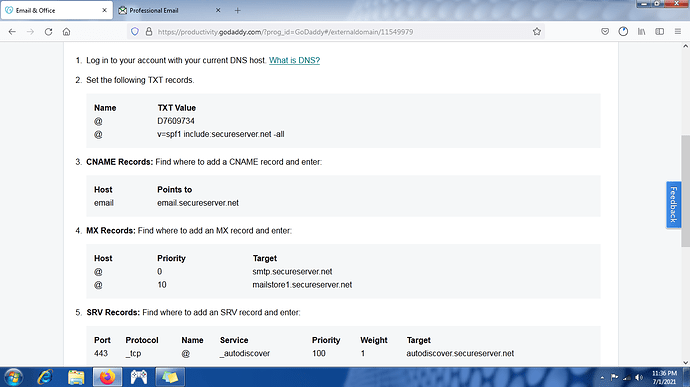i have buy professional email from godaddy,then how to set up professional email in infinity free, please help
If you are getting an email, they will probably ask you to set up MX records. This can be done in the control panel.
Thanks
thanks for ur reply, i already setup mx records,still i am facing same problem
And what problem is that?
not receiving an email in godaddy webmail its show
Set the following TXT records.
CNAME Records
MX Records
SRV Records
What were the instructions you were given to setup the email account?
yes, how can i setup this thing
How are you supposed to set it up? Can you give us the instructions that you were given? Right now, we only know that you are trying to setup email and that you are stuck. We don’t know what you are supposed to do, or what you have done. Please give us more information than “It don’t work. Help!”
Thanks
actually i am buy domain name from godaddy, and using webhosting from infinity free,so again i buy professional email from godaddy, i am not receiving email, when i talk with customer they told do this set up with your infinity free webhost, so i want to set up this thing
Set the following TXT records.
CNAME Records
MX Records
SRV Records
where can i set up this,
please help me
TXT records are not supported on free hosting. You can set up Cloudflare to manage TXT records.
You can create both TXT records through the “SPF Records” section. The CNAME Records and MX Records can be added through the sections with those exact names.
The only thing you can’t set is the SRV record. But that’s only a helper record to make configuring email apps easier. It isn’t technically required for your email to work.
This topic was automatically closed 15 days after the last reply. New replies are no longer allowed.