epiz_32485109 - soheil1star.ir
Redirecting to ww01.site.com
(Has been 5 days since setting DNS on the domain)
(Has been 5 days since setting DNS on the domain)
Hi and welcome to the forum

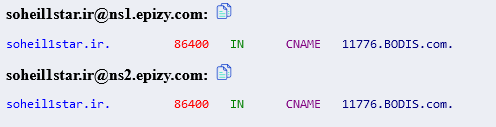
It looks like the system has not assigned an IP and it is still parked on Bodis.
Please remove the domain from the system and add it again (here on hosting)
and by doing so you will force the server to refresh the data.
Then wait a while (15 min, hour or 3+)
and it should be OK then.
Hello Dear OxyDac, Thank you,
I’ve deleted the domain but when I want to add the domain again there’s this:
This appears to be a subdomain you are adding (1008485) soheil1star.ir. 86362 IN CNAME 11776.BODIS.com.
There appears to be a CNAME entry for this domain (1408485) soheil1star.ir. 86362 IN CNAME 11776.BODIS.com.
Please advise, thanks in advanced.
check if you typed correctly
you need this soheil1star.ir
Added the domain, the problem is still there but gonna wait some hours and see.
After adding the domain the host created a folder by the name of domain and htdocs in it, shall I move all my files from main htdocs to it?
Yes, exactly, by removing and recreating the domain, it was assigned to a different directory, so you’ll need to move your website files to the new folder.
Can you please help me to move all my files? Monsta FTP keeps failing and showing me timeout and … error.
How can I move my files?
Monsta is not recommended for transferring large amounts of files. Instead, please use FileZilla:
Needed to cut/paste files but if there’s no way, it’s okay, I will upload them again with FileZilla, thanks.
Did you upload everything?
I see that the PHP files on the root like index.php , etc. are missing.
No, do not do that.
Just drag and drop using Filezilla.
This is what I see now…

Your wordpress files are incomplete
Thanks OxyDac & KangJL,
I did move the files but there was a lof of disconnection during the process, so I hope files are ok if not this time I have to upload them.
But now the webpage shows that it can’t provide a secure connection.
Did you do this?
Thanks, I did now it connects but I get an NOT SECURE and … on browsers, how can I disable it and just see my site on http?
Also There’s this error:
Error establishing a database connection
Seeing a site on HTTP is not secure, and browsers will tell you that.
Maybe your browser has a setting where it doesn’t display this notice for HTTP sites, but others will still see it.
Please enable WP_DEBUG mode to get the actual database connection message. And be sure to compare it to any of the messages in this article:
That’s okay, how can I go back to HTTP and still see the site with security error?
Thank you I just enabled WP_DEBUG, read the article and corrected the db password but still can’t see the site:
Thank You OxyDac, Admin, fbp100 and KangJL,
The problem of redirecting was solved by deleting and adding the domain again if anyone else need the solution.
For database it’s not working and I’m gonna try a different way, so the topic can be closed.
Thanks Again.
This topic was automatically closed 7 days after the last reply. New replies are no longer allowed.