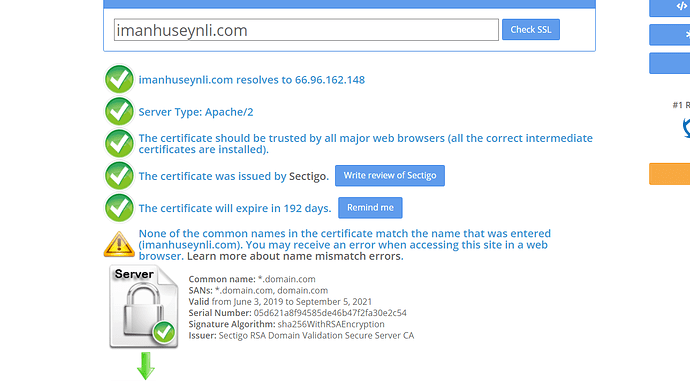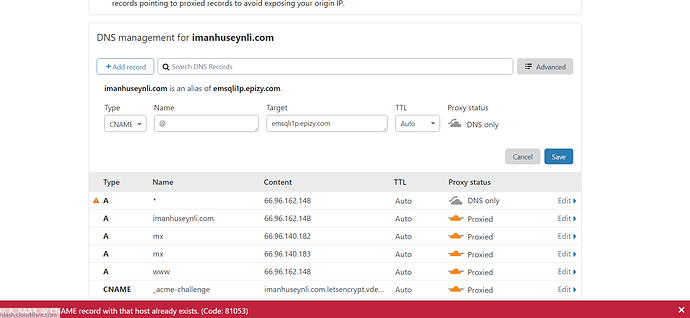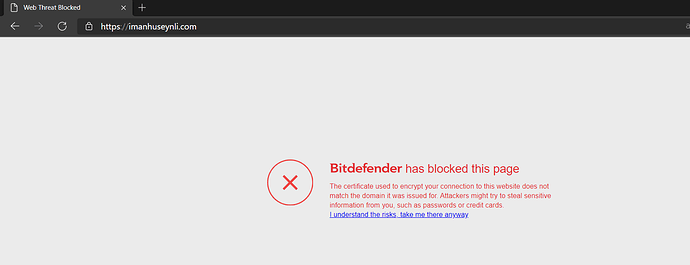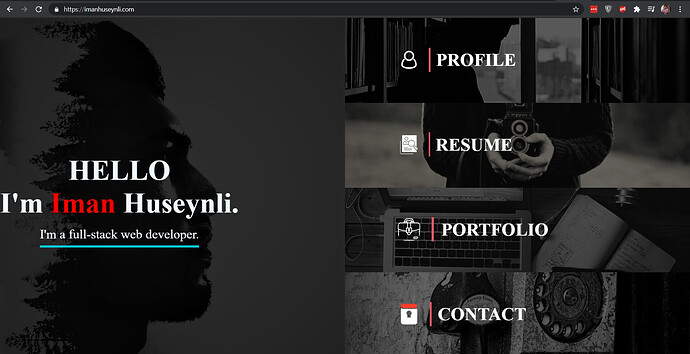my web site worked yesterday, when i changed my nameservers to cloudfire, my site was looking under development. How can i solve this?
i use ssl now, can you try again?
Your domain is neither pointing to InfinityFree (ns1.epizy.com and ns2.epizy.com) nor CloudFlare nameservers
This is the expected result.
Pls change nameservers to ns1.epizy.com and ns2.epizy.com for a start.
Use this guide to deploy CloudFlare.
I change nameservers to cloudfire. But now ssl doesn’t work. What can i do now?
Follow this guide…
Any issue, screenshot CloudFlare dns
You will have to delete the existing records (except the CNAME records for SSL; to delete them just press “Edit” next to the record you want to delete then click on “Delete Record”), create a new CNAME record with name @ and as target your Main Domain (it can be found on your Control Panel) and another CNAME record with name www and target @. Make sure to leave the orange cloud untouched to have the Cloudflare benefits.
No, it isn’t that, as the DNS record disposition is correct. It is due to DNS cache.
@Ineffabl3Fray, if you’re still having problems accessing your website, try to clear your DNS cache or change the DNS resolvers on your computer to 1.1.1.1, Google Public DNS or OpenDNS, as the DNS resolvers you have now might be caching the old nameservers.
Everyting is ok now. thank you very very much. I am thankful to all of you guys.
what is mean that? i don’t understand
Cloudflare converts @ in the actual domain name, in both name and target values (so @ is an alias for the actual domain name). In this case I can see he set as name @ (which aliases to the domain name) and as target his Main Domain (which isn’t yours, as that has a different IP address than his hosting account; it’s different from hosting account to hosting account and it’s for example abcd1234.epizy.com) on the first record, while the second is correct too.
Oops!! I missed out that entry. You are right! ![]()
i dont know what’s happened again, but it is now working again ![]()
my site was working about 2 minutes, after that site is not working again
Are you using Cloudflare or Lets Encrypt SSL?
click on the blue “I understand the risks, take me there anyway” link
@KangJL I’m tring right now. but it is still not working. i clear all cache and i try another browser but isn’t work. can you help me?
and can you try access my site again,