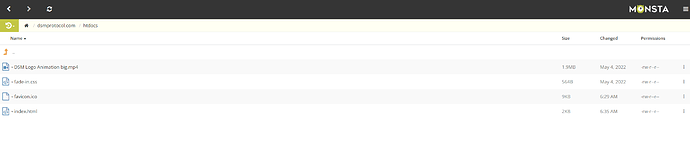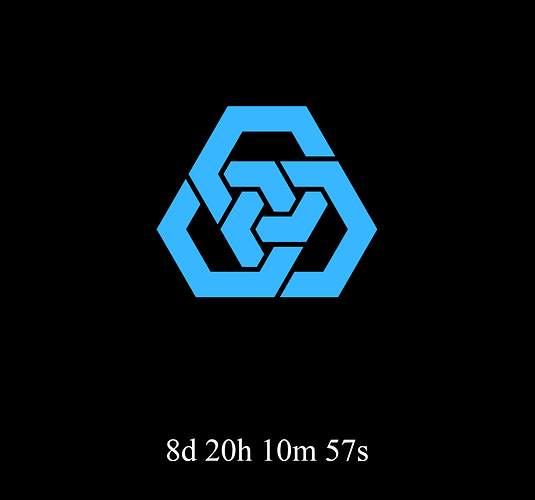It’s supposed to do an animation for the logo… but it still does the old file where the logo just fades in
this is the source code I see on the page
<html>
<link rel="stylesheet" href="fade-in.css">
<link rel="stylesheet" href="countdown timer.js">
<head>
<title>
DSM Protocol
</title>
</head>
<body style="background-color:black;text-align:center">
<div class="fade-in">
<img src="DSM black background logo.png" alt="DSM Logo" style="width:1000px;height:1000px;">
<!--img src="\Users\derek\Downloads\DSM words white.png" alt="DSM words" style="width:1000px;height:1000px;"-->
<p style="font-size: 80px; color: #FFFFFF" id="demo"></p>
<script>
// Set the date we're counting down to
var countDownDate = new Date("May 14, 2022 12:00:00").getTime();
// Update the count down every 1 second
var x = setInterval(function() {
// Get today's date and time
var now = new Date().getTime();
// Find the distance between now and the count down date
var distance = countDownDate - now;
// Time calculations for days, hours, minutes and seconds
var days = Math.floor(distance / (1000 * 60 * 60 * 24));
var hours = Math.floor((distance % (1000 * 60 * 60 * 24)) / (1000 * 60 * 60));
var minutes = Math.floor((distance % (1000 * 60 * 60)) / (1000 * 60));
var seconds = Math.floor((distance % (1000 * 60)) / 1000);
// Display the result in the element with id="demo"
document.getElementById("demo").innerHTML = days + "d " + hours + "h "
+ minutes + "m " + seconds + "s ";
// If the count down is finished, write some text
if (distance < 0) {
clearInterval(x);
document.getElementById("demo").innerHTML = "EXPIRED";
}
}, 1000);
</script>
</div
</body>
</html>
it looks like the video .mp4 line is missing
yeah i know, thats the problem, thats not the source code i have uploaded to the File Manager. This is what it should be:
the source code youre looking at is the old one, i just uploaded the new one taken straight from my file manager
This is the animation that it is supposed to do, i had to convert it to gif to post here, but in the code its an mp4
hmmm strange, silly question please dont kill me but you are uploading to /htdocs right ?
yeah haha
can you take a screenshot of the file manager ![]()
ok I see you have both epizy and byet name servers that could be the issue
well it might not be the issue but it will cause confusion XD
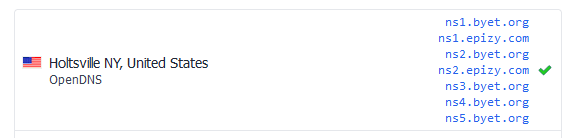
check in your control panel in addon domains it’ll say which name servers you need to be using
Your code is not correct. When calling filenames with HTML, a space " " is an invalid character, since a space is an invalid URL entity (Thats why you got a 404 error LoveBug). Please rename your video file to not include spaces.
And since you are still calling fade-in.css, the server and the filemanager are working perfectly fine. Before blaming other things for your problems, you need to be 100% certain about what the problem is.
@Greenreader9 thanks I didnt think of that ![]()
still its weird that the new index.html doesnt upload
@dsmprotocol I just checked your website ip and its pointing to sv51.byethost51.org so maybe you should remove the epizy name servers ?
No, only these:

@dsmprotocol, please set your nameservers to those listed below. You should only have 2 nameservers, and they should be the ones below.
I literally made a second account because the first one i cant comment for another 24 hours.
No, you’re wrong about this. If you notice in the source code, when I call on the picture, there are spaces in the name of the picture file and it still worked perfectly.
I think the problem was i had paid for the upgraded plan, and that sent me to a new hosting site, which pointed my site to a different IP. That’s why the files I uploaded to the Infinity Free file manager weren’t showing up on my site.
This topic was automatically closed 7 days after the last reply. New replies are no longer allowed.