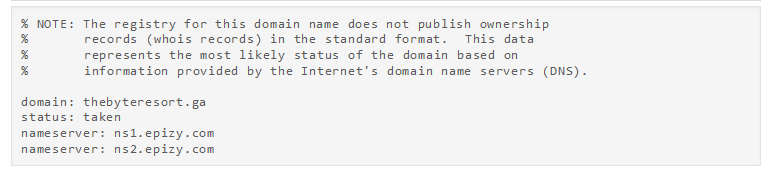why is my new website behavig this way
the name servers are pointing to the right place so thats a good thing
but for me I only see a blank page when visiting the url
did you upload your website to the /htdocs directory ?
If you want help, you need to fill out the template. What is your URL? I really am not in the mood to copy it off the image.
thebyteresort.ga
is my url
Looks like it got messed up when you added the domain to your account
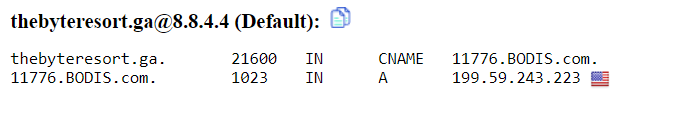
Remove the domain from your account in the control panel, then add it back again.
that will take like a whole week so that it can be removed completely??
No, you can just remove it and add it back in immediately, no need to wait.
No, done delete/deactivate the account. Just delete the domain. (Addon domain section in the control pane)
i did that let me give it some time
hoping it will work properly
it is still behaving the same way it was even after deleting and activating it @Greenreader9
Right now it has no content, this is probably done because this was your signup domain and the content for it was in the /htdocs folder.
Removing and adding it created a new folder, thebyteresort.ga which contains its own htdocs folder. You will need to move the content you previously had on your domain on htdocs/ to thebyteresort.ga/htdocs/. Additionally, since this is WordPress some extra steps may be required, which the following article should cover:
A sidenote, with all these times the BODIS issue occurs, if there isn’t a knowledge base article for it (and migrations that occur) it may be a good idea to make one. Don’t know if it’s already planned, of course.
This topic was automatically closed 7 days after the last reply. New replies are no longer allowed.