where is my fucking site?
-
Read this
FAQ - InfinityFree Forum -
What site? What’s your username? Site URL? Error message? We can help you if we don’t know anything
Please don’t use profanity. It is unsettling for some people.
As for where your site is, it’s hard to say - especially since you haven’t provided us any details as to what step you are on.
@Rabi7362 how can we help you ?
Most of the users here are just members of the forum and they are trying to help
and such an expression from you is not welcome
Thank you for understanding
If this is your site
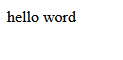
it seems to be live.
I created index.php file in htdocs but when i visite my site url, i find a stupid page. Is InfinityFree a serious thing or scam?
here is my site url: myown.great-site.net
I don’t know what should i type http:// or https:// because nothing is mensioned or explained by this stupid service.
@Rabi7362 Please behave politely (this is the last warning)
You also have a banners in the client area with info.
But I don’t see it i see another grey page with colors on sides with this text: Great-site.net in the top center
Try clearing your cache, and if you use Cloudflare, clear that cache as well.
why i don’t see my index.php page? i don’t see my site
- You have to upload your site to the “htdocs” folder.
- You site needs to have an index file in the root of the “htdocs” folder.
The default InfinityFree index page will be replaced by yours as soon as you have, in the “htdocs” folder, a file with the name “index.php”, “index.html” or “index.htm”.
After you do this, as OxyDac told you in a previous post that you created about the same issue, it’s all explained here:
Going off information in your other topic,
You can only have 1 “index” page, whether that by index.htm, index.html, index.php, whatever. If you changed the files on your site, you need to clear your cache, and if applicable, Cloudflare’s cache as well.
I already have index.php see this screenshot (https://upww.screenrec.com/images/f_Cx1oTcQJZP0ysp2IHOm5kRF3zKLgtElU.png)
But when I visit my site url, i see this (see screenshot) https://upww.screenrec.com/images/f_Za59AgQn2prjJS6MhvLdiwODPTYWcN84.png
What is your domain name? I think you may have a caching issue.
It seems to be working for me. http://www.myown.great-site.net/index.php
I think @Greenreader9 is right. Try clearing your cache.
I merged the topics.
Spamming multiple topics and throwing insults around won’t magically fix your website.
Besides that, @Oxy pointed out what to do. Please read it:
And remember, we only provide a website hosting service. We don’t provide your internet connection and we don’t build your website. So you can’t just snap your fingers at us and expect us to fix your site, you have to put in effort too.
It’s working now
This topic was automatically closed 15 days after the last reply. New replies are no longer allowed.
