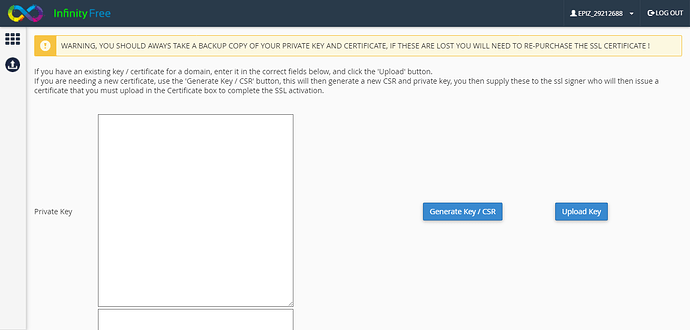I didn’t find the cloudflare option, what happened? it’s off or something?
It’s not actually removed, it’s only hidden. You can still access it here: https://cpanel.epizy.com/panel/indexpl.php?option=cloudflare
thank you so much ![]()
Please DO NOT USE the Cloudflare integration in the control panel. It is known to cause tons of issues. You can use it if you want, but as soon as issues start with your site, I would recommend turning off that integration and setting Cloudflare up correctly.
so, how can i configure correctly?
Please disable the control of the panel integration before starting the tutorial.
Here you go:
ok, i finished the whole tutorial and i’m waiting for the results
I waited and when I enter the site, I get Error 525, SSL handshake failed. Why is this showing up?
Can you prove the domain name?
Thanks
Can you screenshot…
The SSL page in the client area (app.infinityfree.net/ssls)
The SSL page on Cloudflare
Thanks!
Hm. Maybe the certificate was not installed correctly? Can you screenshot the SSL page in the control panel?
Thanks
Oh. Your getting the error because you have no SSL on InfinityFree. On the client area page (infinityfree.net/ssls) you need to complete the CNAME checks (so they say “ready”) and copy and paste the certificate and private key provided into the control panel. Once you do that, your site should work fine.
ooooh, so is that. thank youu, but how i complete. i mean what i need to do?
![]()
to get ready? could you tell me please?
Copy the private key to the private key section and click upload key. Then copy the ssl certificate to the certificate section and click upload. I see that you are using let’s encrypt which is fine however it needs to be renewed very 90 days. A self signed SSL is valid for 15 years. The only thing different is that you need to set the SSL status to full and not full strict.
Is that for the CNAME, or for the certificate? You should provide a bigger screenshot. If it is for CNAME, make sure have them copied correctly.
This topic was automatically closed 15 days after the last reply. New replies are no longer allowed.