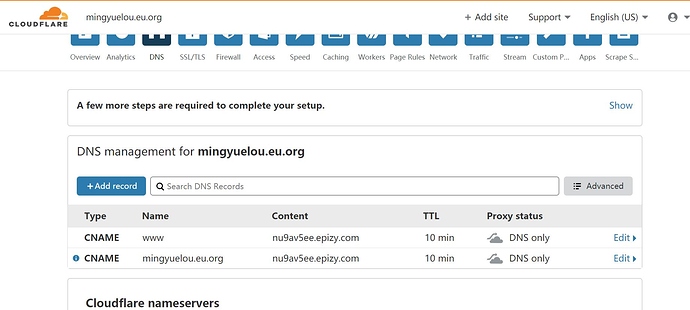Hi , there .
According to [ InfinityFree Knowledge Base]([OUDATED] Cloudflare shows: Error 1016 Origin DNS error - Docs - InfinityFree Forum) , I have do so , but it still did not work… I can no add my doamin to Cpanel , what can I do ?
Thank you. ![]()
Do you mean : I cannot add my domain to Cloudflare
No , I can not add my doamin to InfinityFree ![]()
Hmmm
Maybe try to read this :
Rather than CNAME record,you should use A record to point to your InfinityFree hosting from your new domain.
Add new A record for that your new domain (just input @ on Name field),then fill your main server IP to its Content. Choose Auto on TTL & turn on Proxy.
For www Name,keep that CNAME type,but change its Content to your new domain. & the rest (TTL & Proxy status) are same.
Yep.
But,I just read your new post:
If so,I can’t help it,maybe same problem like this:
So I can do nothing…Thank you for your help ![]()
You should register to other free domain name provider like Freenom.
*.eu.org isn’t really a domain. Its real domain is *.org.
You have been deceived.
I see …So that’s it. ![]()
Another thing I wonder, how can I use Cloudflare by CNAME Record ( use Infinityfree Nameserver in Vista Panel ) ![]()
Also you need to change the content of the CNAME record, same as the A record or change it into your main ip address.
And change the TTL into AUTO and Proxy Status into Proxied.
The cname record for www. should not point to your accounts domain (xxxxxxx.epizy.com), the cname should point to your personal domain
This topic was automatically closed 15 days after the last reply. New replies are no longer allowed.