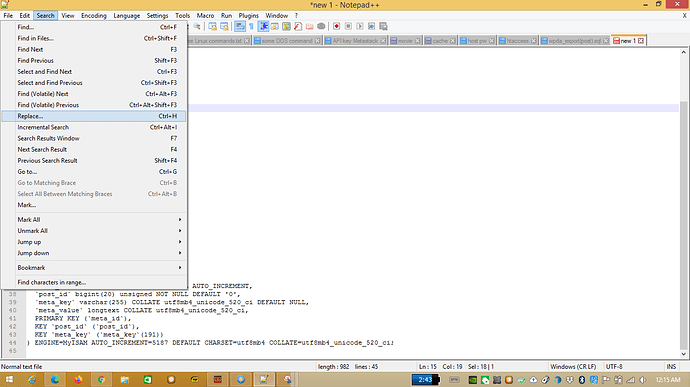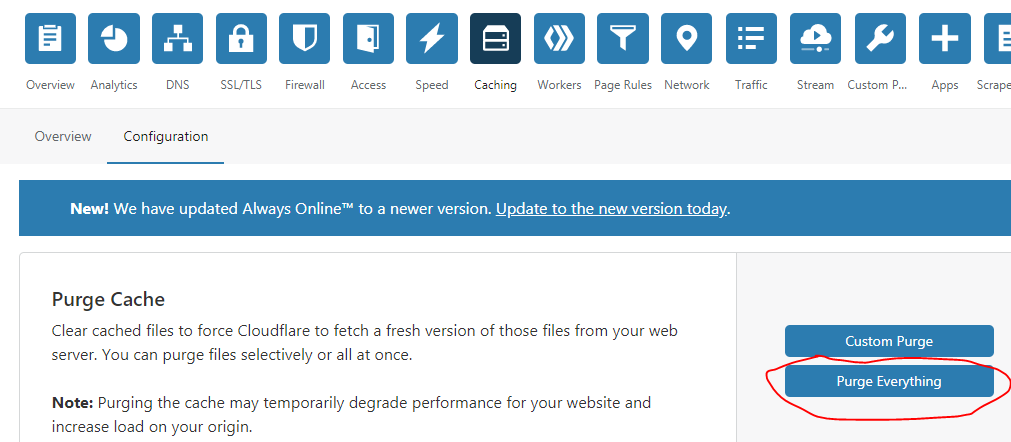U can only import after editing the sql file(s)
ok how i can edit the sql files?
You have textpad or notepad?
yes
Remember to replace “futurebundles.epizy.com” with “https://lojafortnitept.com” as well in the sql file(s)
how i do that?
Textpad/Notepad shd hv this function.
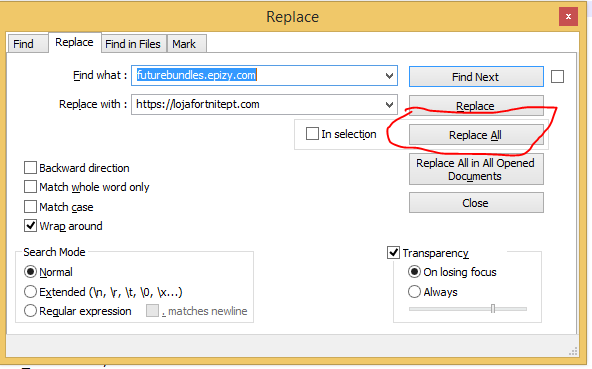
u can do this?
I am only guiding you. you hv to do it urself
but where are this function?in the notepad++?
this said 0 ocurrences were replaced
Nothing to replace, even better. Guess u can start to import the database now
ok
something is wrong, nothing has appeared yet
You try to purge CloudFlare cache followed by your browser cache…
i try in the diferent browser and nothing.How i can to purge cloudflare cache?
Also screenshot display of your new database consisting of the following tables:-
xxxx_commentmeta (optional)
xxxx_comments (optional)
xxxx_links (optional)
xxxx_postmeta
xxxx_posts
xxxx_term_relationships
xxxx_term_taxonomy
xxxx_termmeta
xxxx_terms
I think I know where is ur problem.
Replace the xxxx_ in ur sql file with wpzv_ for all the tables that I mentioned and import again.
That shd do the trick