dooo-admin.rf.gd
i cant enter the website how can i fix it?

Your website was most likely affected by the outage we had last month:
I checked your account and the issue is as described in the knowledge base article: no index file is set up.
Seeing how your site appears to be using Laravel, this may solve the issue for you:
I checked the account and it’s not on the affected volume.
I had a look at your site and you appear to have done a lot more than install that .htaccess code I suggested. You also appear to have been modifying the Laravel directory structure, and have been mixing both Laravel’s rules, the rules I suggested, and some other rules entirely.
I think that this has resulted in an invalid .htaccess file, which is why you see that error.
At this point, I would suggest the following:
The method I suggested with the .htaccess file in the htdocs folder is one way to do it, but there are other ways (like moving the contents of the public folder into the htdocs folder and changing the index.php). There are multiple ways to do it, but you need to pick one, not try doing them all at the same time. If you do, you’ll likely end up with, well, something like what you see now.
Is this true what you did? Totally doesn’t work
What is your current .htaccess configuration, and how are the files and folders of your htdocs directory structured? Can you share the config and screenshots?
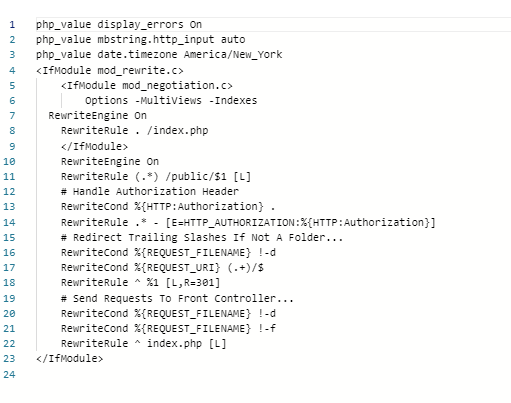
You have multiple rewrite engine on lines. You should only have one, before the first line that needs it.
not work…
What not work?
Write clearly…
And read these again
I believe you’re still doing this:
The Admin’s config is this, provided that your Laravel site has its public facing files in a public folder:
If this is how your site is structured, then these are the only rules your .htaccess should have after line 3. If you have altered your site’s structure (the files are no longer in a public directory), then this rule can only break your site, not help it, so you should remove it and configure your rules to work well.
I see you made some changes, but haven’t actually done what I told you.
The contents of the public folder are back in their place, but the .htaccess file is still an amalgamation of different .htaccess rules from different guides.
To fix this, I recommend to:
This topic was automatically closed 7 days after the last reply. New replies are no longer allowed.