My website Phonkev recently just went back online, when I tried to update my wordpress plugins I got a cloudflare host error and now my website is completely offline. What do I do?
No issue
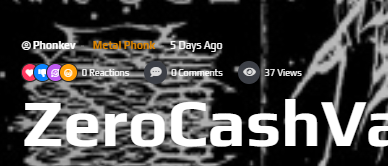
There is an issue.
I removed the .maintenance file so users can still see the frontend.
When updating ANYTHING in the website it opens a mini iframe stating that it failed to connect to the host, but the browser and cloudflare is fine.
This means that there is issues at iFast end not mine.
Hope this clears it up for you.
Which plugin is it about?
And is it compatible with your version of WordPress and PHP 7.4
Or that update takes too long and the hosting limit (max PHP exec time) has been exceeded (because it can’t download or whatever the reason is)
so that process is killed by the server.
Try manual update (upload, etc.)
It is none of these.
Whenever Wordpress cannot access the FTP (an issue that was associated with the websites going down) it usually opens an iFrame — for me the website is ran through Cloudflare so it displayed the can’t connect to web host Cloudflare error screen.
This topic was automatically closed 7 days after the last reply. New replies are no longer allowed.
