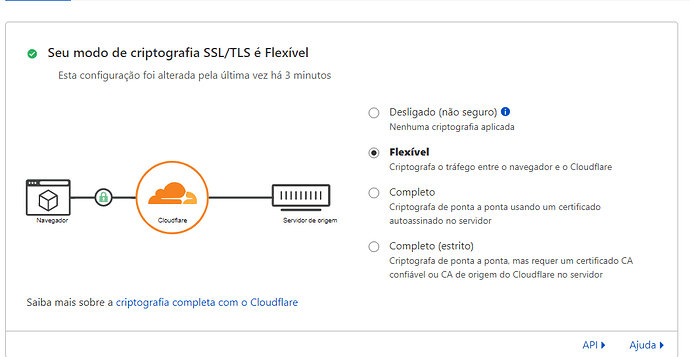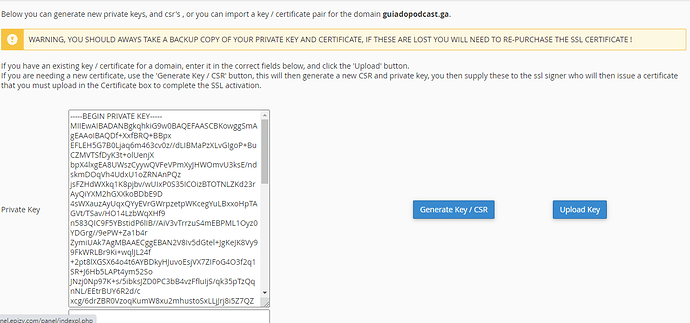it may be, I will try to do that, because I left it in automatic translation.
before putting this CSR key, when I inserted the private key and uploaded it in google chrome and nothing happened, already in mozilla and Edge it gave an error and the certificate too. Now that I put this CSR the upload of the private key works normal, but the certificate still has a domain error.
the page is no longer to be translated, I took the CSR key, the private key has already worked on the upload. My only problem is with the certificate …
give me this error
“The certificate you have entered does not match the current private key.”
my domains are right, I checked, it worked on the DNS panel.
Hi.
You could try using CloudFlare SSL via your domain as this way didn’t work for me either.
Whatever you do, do not use the CPanel version of CloudFlare. Use the web version (cloudflare.com or search Cloudflare on Google.)
Add your domain to cloudflare and then point to InfinityFree. Then once the domain is on in infinityfree, you can switch back to CloudFlare nameservers and then add an A record for your domain/sub-domain and point it to the IPv4 address which can be found in the host panel.
In CloudFlare, navigate to SSL/TLS, click Flexible.
You can then check out this page if you’re using WordPress to allow SSL: How to make Cloudflare Flexible SSL work with WordPress - Docs - InfinityFree Forum
I couldn’t understand the process. I added my domain to cloudFlare, it looks like this. What else do I have to do? I have also been on SSL / TS and put it flexible.
If you get the SSL certificate from us, you don’t need to do anything with a CSR at any point. Just take the private key from the client area and upload that, then take the certificate and upload that.
Don’t touch the Generate Key/CSR button or do anything with the CSR field. They are not used in our free SSL setup.
Okay, this part I understood, the problem is that the private key I was able to upload, but the certificate, when I try to upload it gives an error, says that I am trying to generate a certificate for another domain, but the domains are correct as I showed in the above images.
Did you do the following?
Remove ALL the text from the 3 spots in the panel
Copy and past the 2 text fields from the client area into the control panel, leaving the third box in the panel blank?
If you have done this, please send an image of the control panel here.
Thanks!
I did this and it appears to me as a blank upload of the certificate was made and then the error. It is showing me the following error when I paste the certificate I received in the right place:The certificate you have entered does not match the current private key. has how to generate another key and certified by infinity free?
I got friends, thanks for all the help. I didn’t have to do anything different, after many attempts, I just deleted the key that already existed, copied and pasted it again, did the same with the certificate and this time it worked. I had tried it before without success but this time it worked. I thank everyone.
Friends, I had problems again, yesterday when finally after many attempts, I got the SSL certificate and opened my website as a secure connection, today the padlock no longer appears. It is like “not safe” again. I’ve checked and everything is fine with DNS and SSL. After I got the certificate the only thing I did was to start creating the page in elementor, I just put a “text box” and did nothing else. What could have happened?
Please send a screenshot of the SSL/TLS section in the control pannel
I will send a sequence of screenshots of the DNS panel with the approved domains and certificates and also the SSL / TLS screen
That is weird… maybe someone else will be able to help.